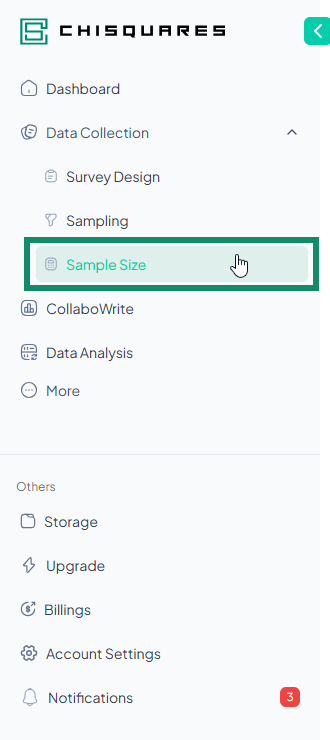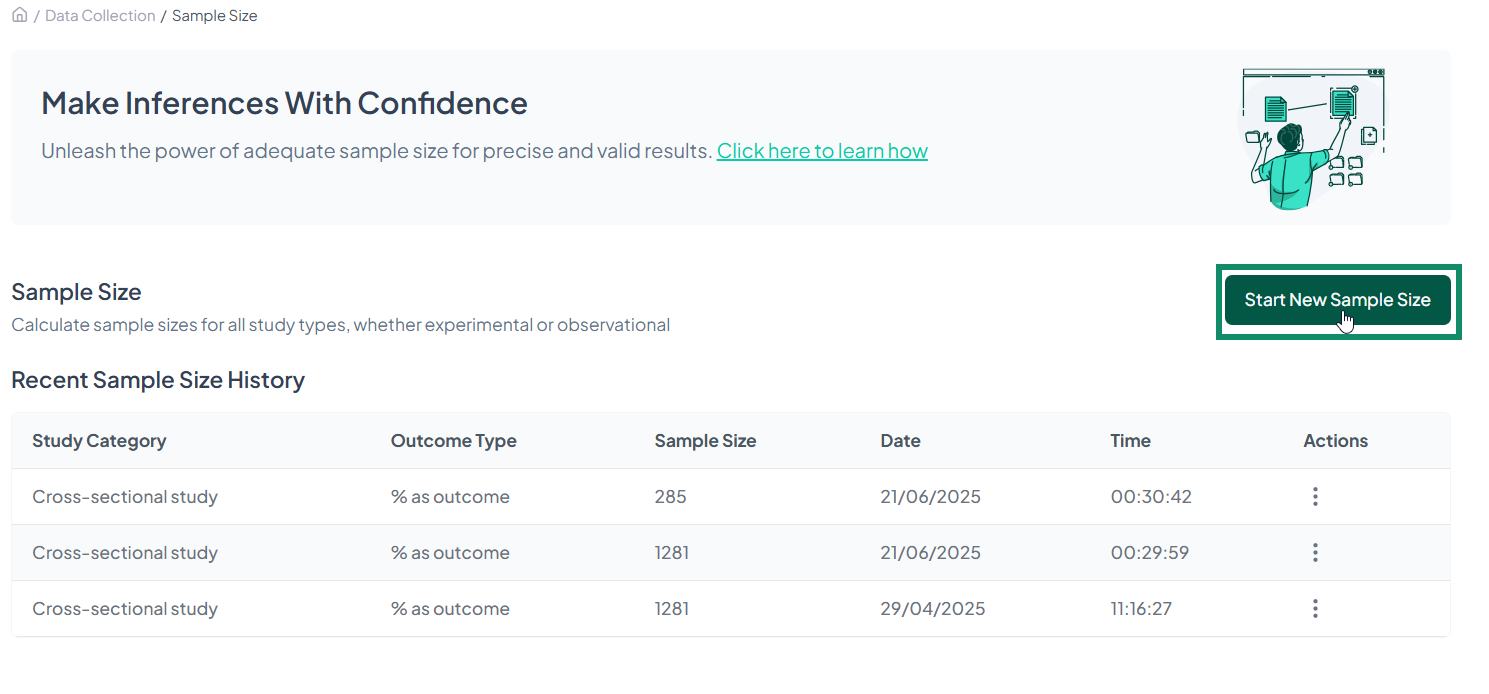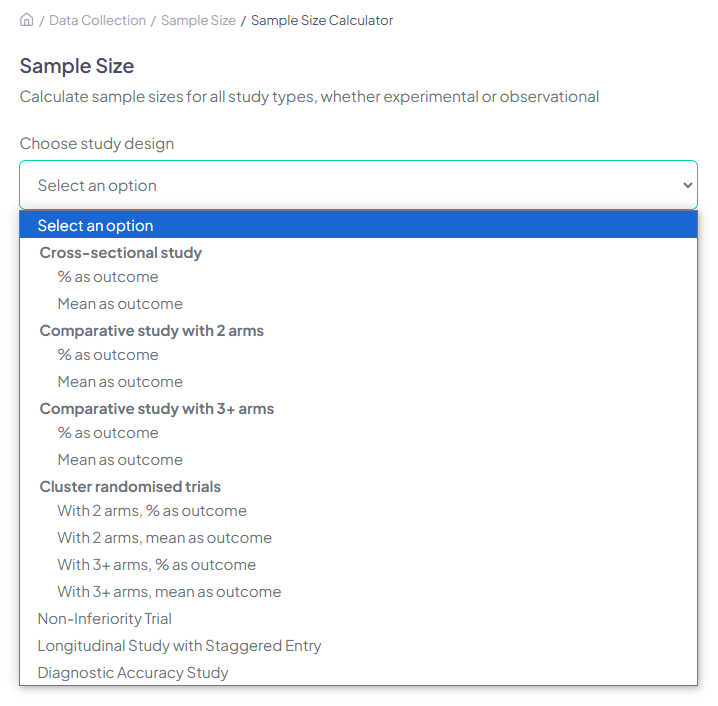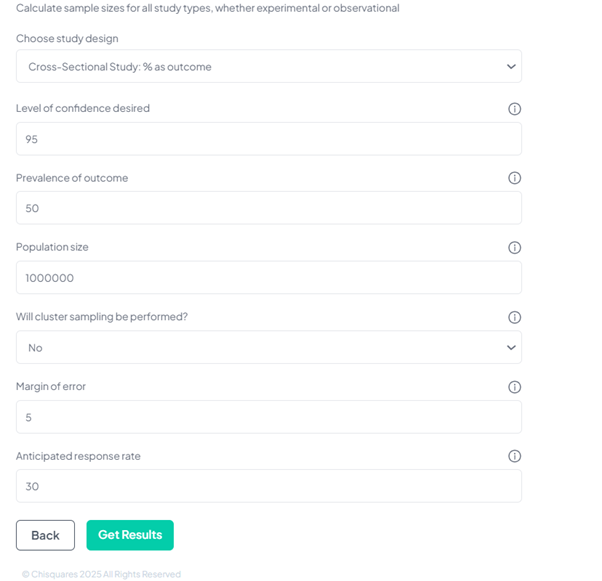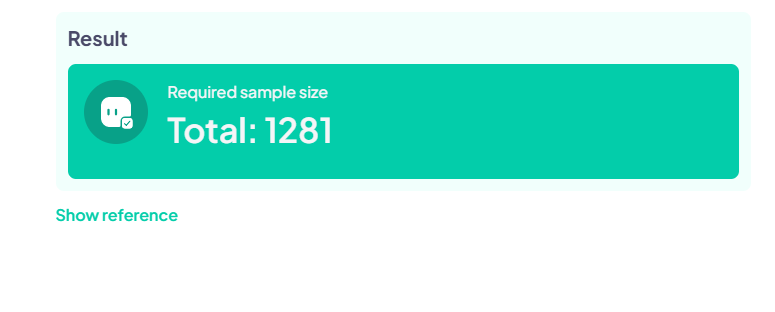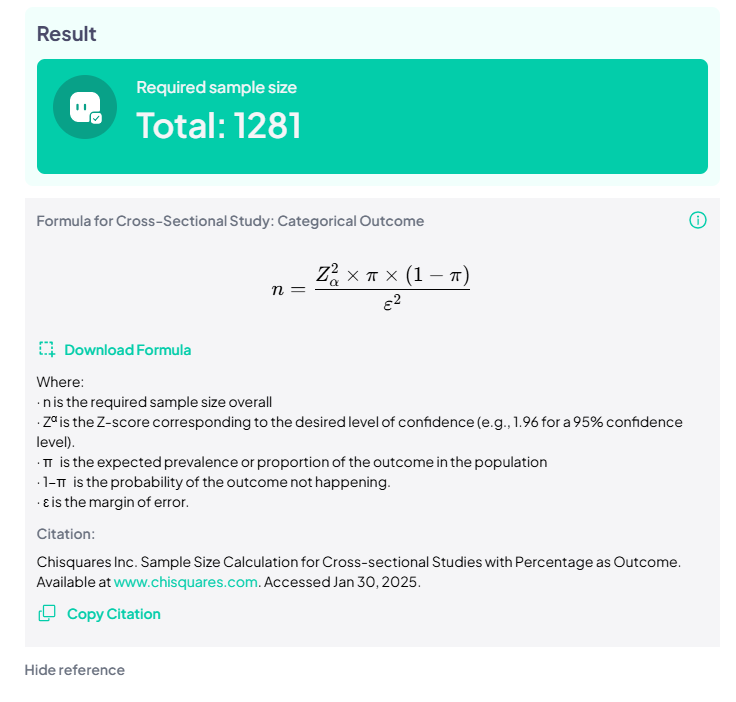Sample Size
Sample size, a pivotal consideration in research, directly influences the reliability of study outcomes. Determining the optimal sample size balances statistical power with practical constraints. The Chisquares Platform allows you to perform a series of sample size calculation types i.e. Cross-sectional study, Comparative Study with 2 arms, Comparative study with 3+ arms, Cluster Randomized trial, Equivalency trials, and Longitudinal study with staggered entry. Here's a detailed guide on how to calculate sample size.
Getting Started
To use the Sample size module effectively, follow these simple steps:
How to Calculate Sample Size
-
Log in to your Chisquares account.
-
From the dashboard, click on Data Collection in the navigation bar.
-
From the dropdown, click on Sample Size.
- Click on the Start New Sample Size button.
- Choose the study design to the calculate sample size.
- Fill in the fields required based on your choice of study design selection.
- Then click on the Get sample button to get the result.
- Click on the Show Reference button to preview the result formula.
Additional Features
-
Tooltips: Hover over the information (i) icon next to each field for detailed explanations.
-
Custom Adjustments: Users can modify power and confidence levels as needed.
Conclusion
The Sample Size module on Chisquares streamlines the calculation process for various study designs, ensuring robust and well-powered research. By selecting the appropriate design and inputting key parameters, users can determine the optimal sample size for their study.
For further assistance, access the Help? button in the lower-left for extended support.