Help?
The Help section on the Chisquares platform provides immediate access to various support resources. Two of the most essential tools available here are:
- Report an Issue
- Support Assistance (Quick Question Bot)
This documentation outlines how to access and use each feature effectively.
🛠️ 1. Report an Issue
The Report an Issue feature allows users to communicate problems or suggest improvements directly to the Chisquares team.
🧭 Accessing the Feature
- Click on the Help? icon at the bottom-left corner of the dashboard.
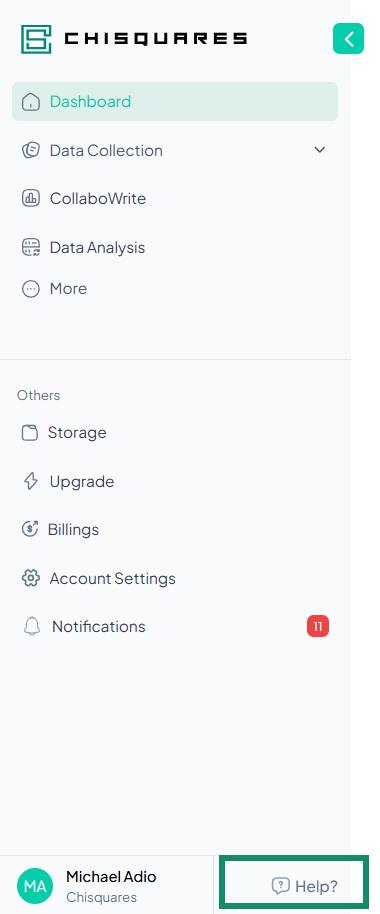
- From the dropdown menu, select Report an Issue.
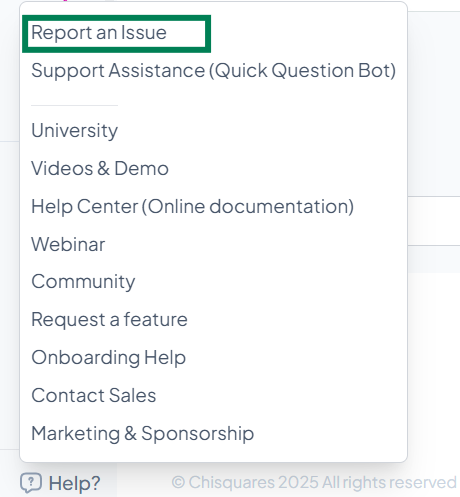
📝 Submitting Feedback
Upon selection, a Submit Feedback form appears with the following fields:
- Select Issue (Dropdown): Choose the nature of the issue you're experiencing from the provided list (e.g., Bug Report, Feature Request, UI Problem, etc.).
- Describe what you want us to improve (Text Box): Enter a clear and concise description of the issue or suggestion.
- File Upload (Optional):
You can upload screenshots or files to illustrate the issue by:
- Dragging and dropping a file.
- Clicking to choose a file.
- Pasting an image (Ctrl/Cmd + V) from your clipboard.
- Submit Button:
Click Submit to send your report to the support team.
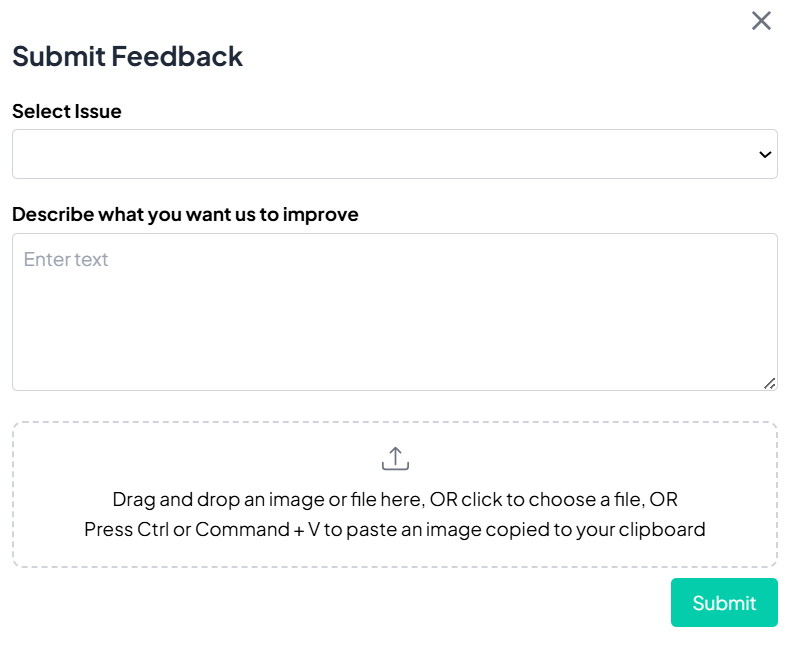
This feature helps the Chisquares team address your concerns efficiently and improve platform usability.
🤖 2. Support Assistance (Quick Question Bot)
The Quick Question Bot provides real-time support through an interactive chat interface, assisting with common questions and platform guidance.
💬 Launching the Bot
- Click the Help? icon on the bottom-left.
- Select Support Assistance (Quick Question Bot) from the menu.
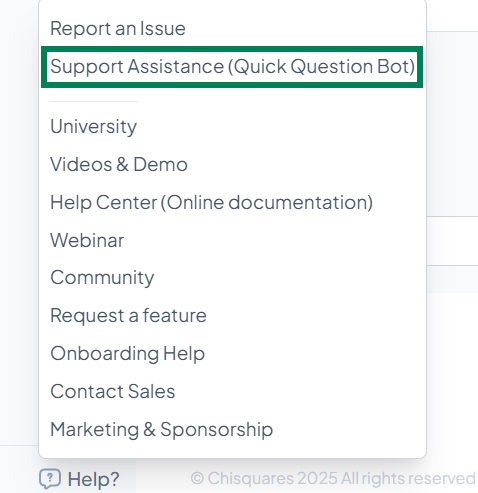
🧾 Interface Overview The Support Assistance panel contains two main tabs:
- Chat (default tab):
- Type your question or describe your issue in the text box labeled “Type your comment here…”.
- Hit Enter or click the Send button (green paper plane icon) to initiate the chat.
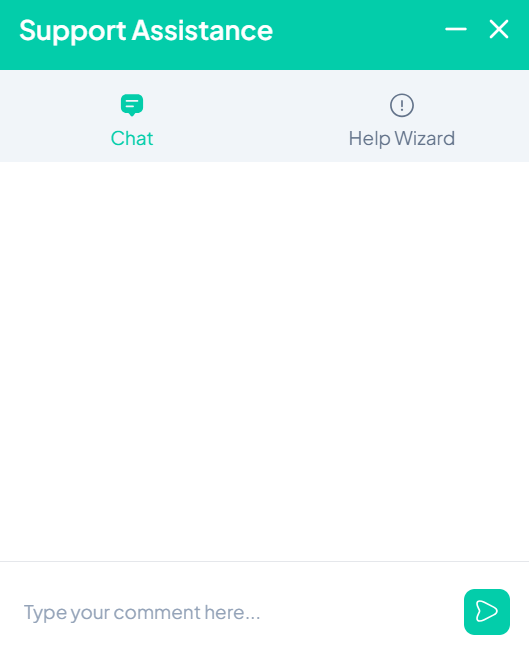
- Help Wizard:
- The Help Wizard in the Support Assistance panel is your go-to resource for guided solutions to commonly asked questions on Chisquares.
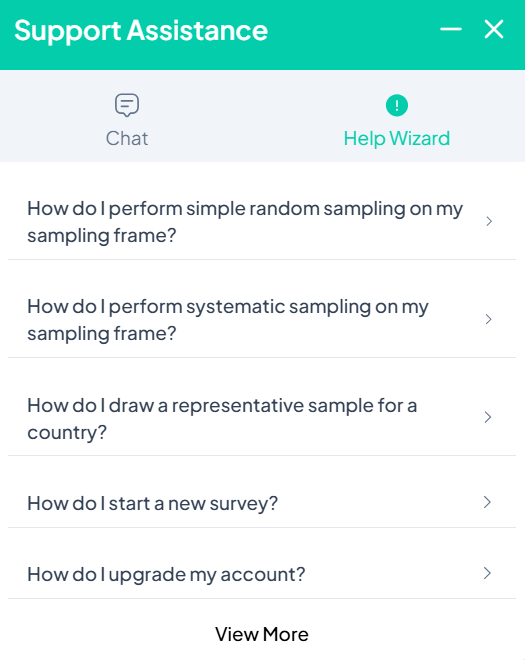
This tool is ideal for quick answers or when navigating the platform independently.
