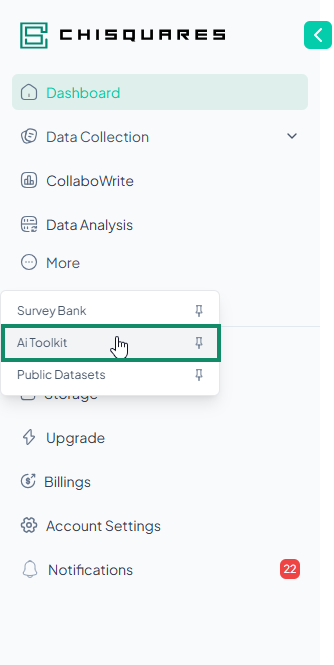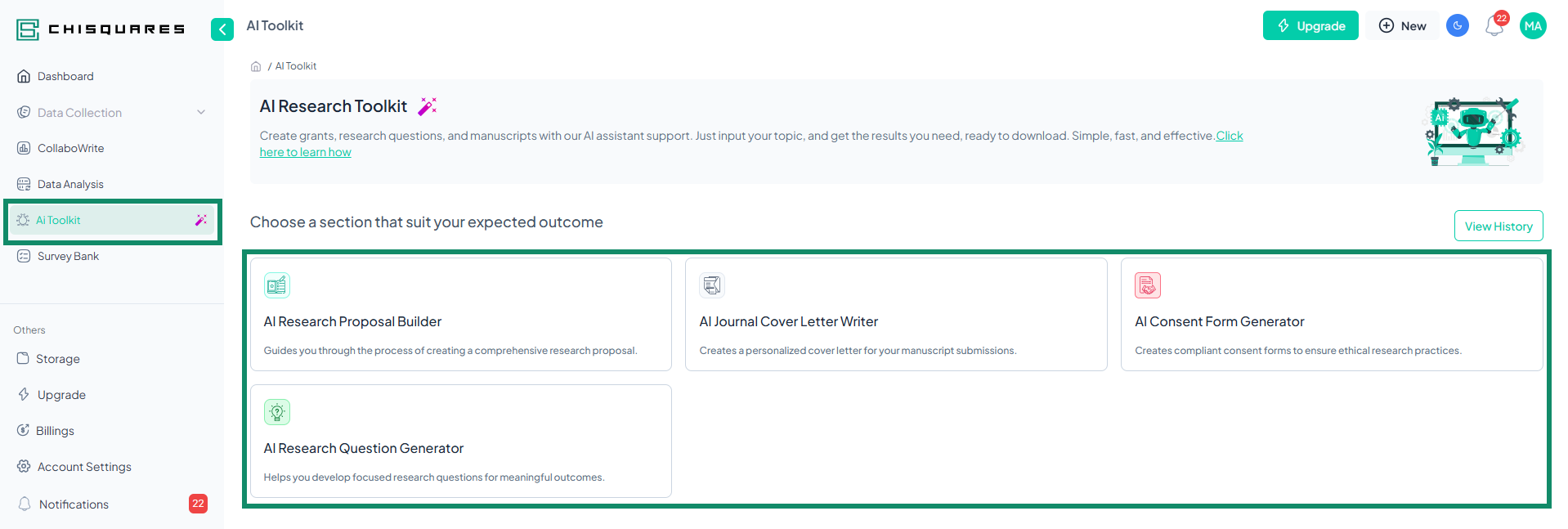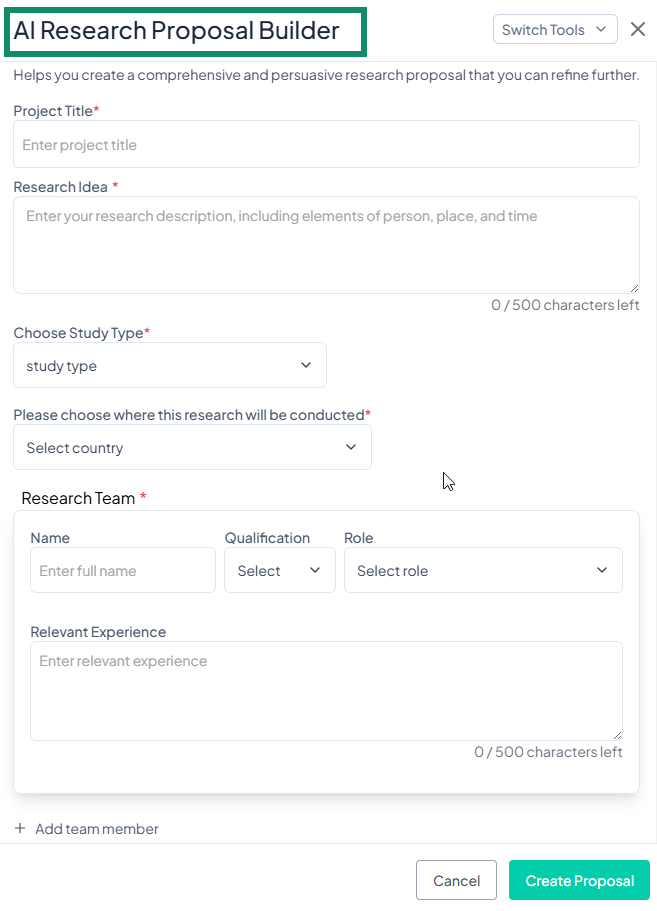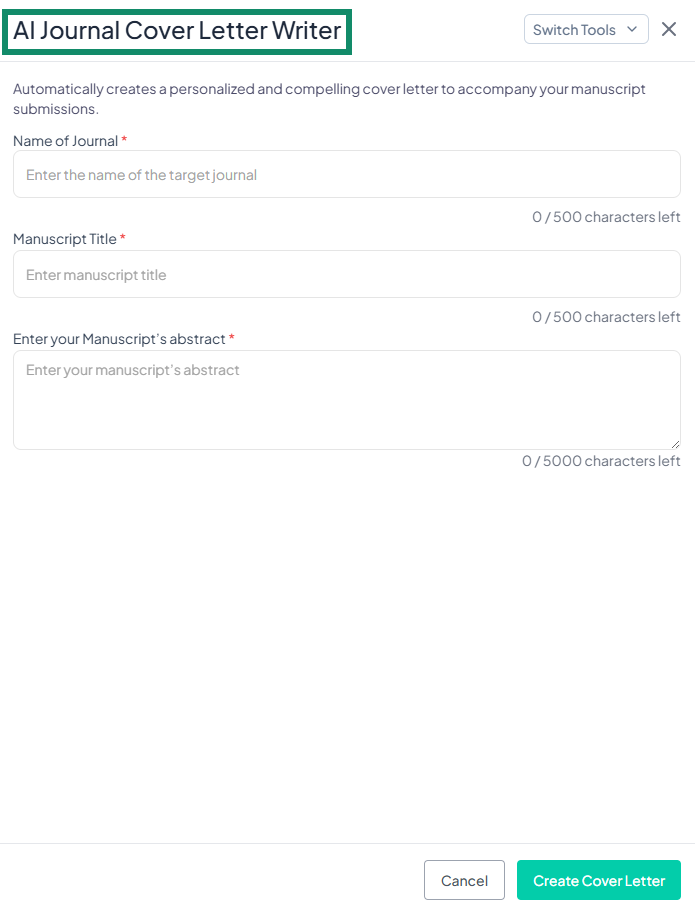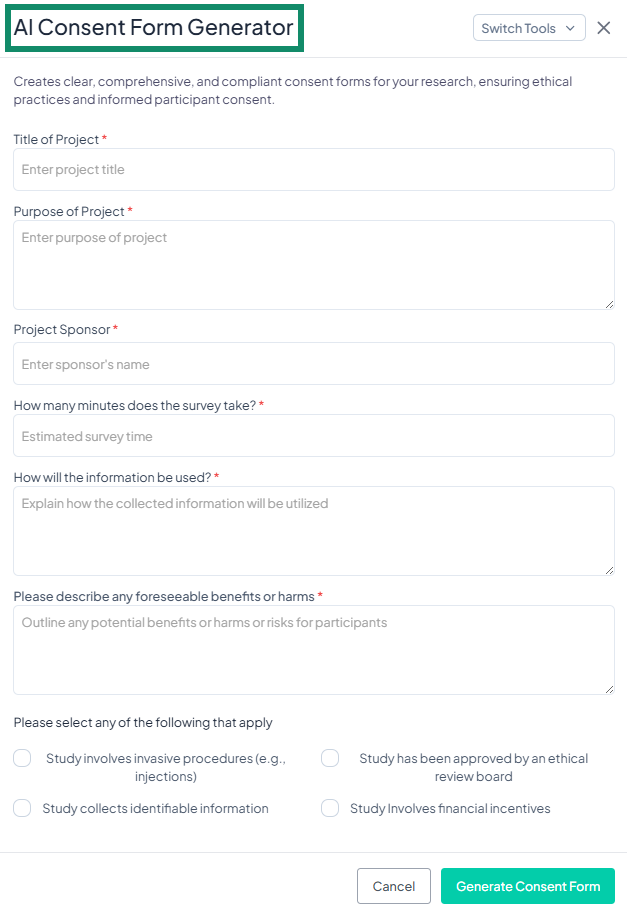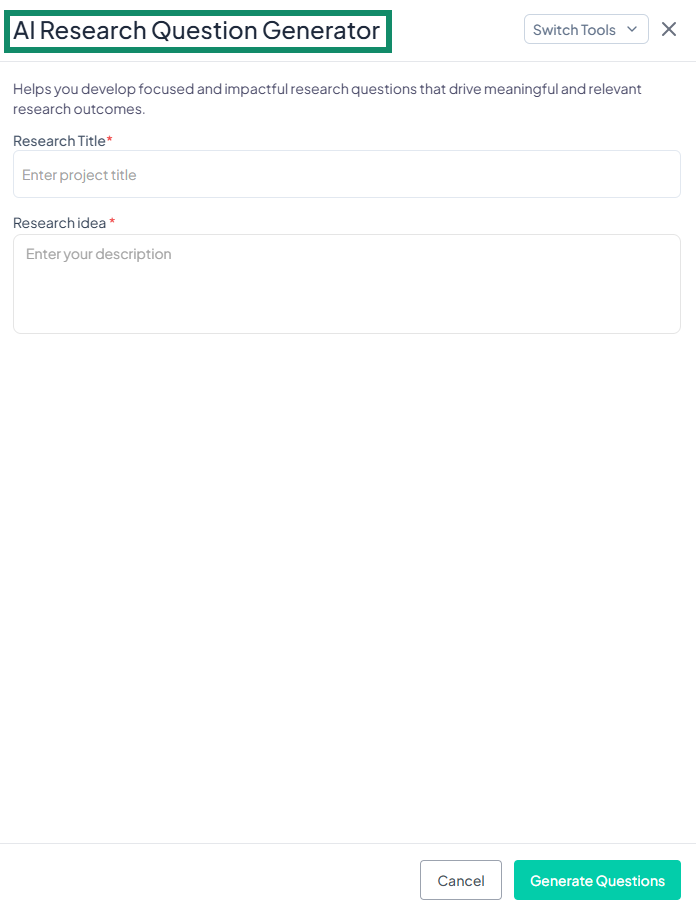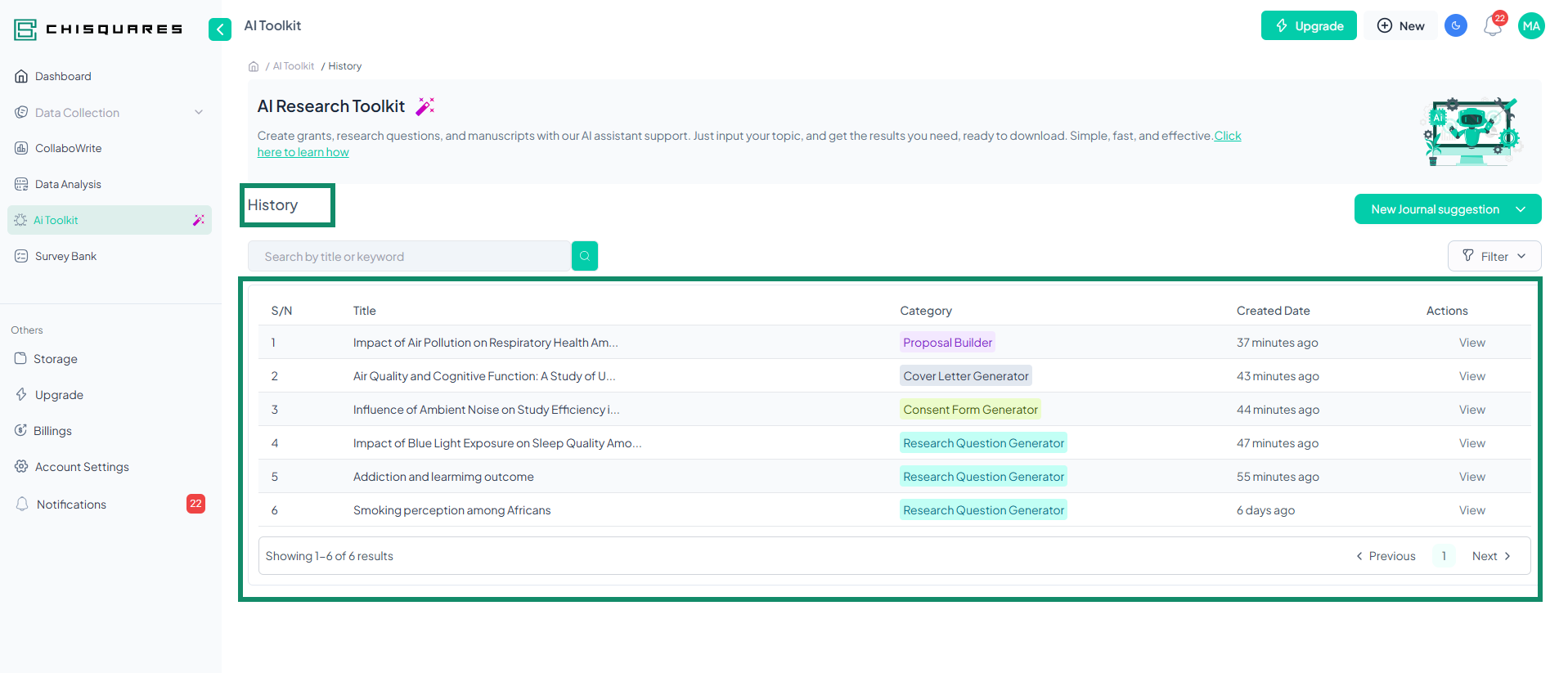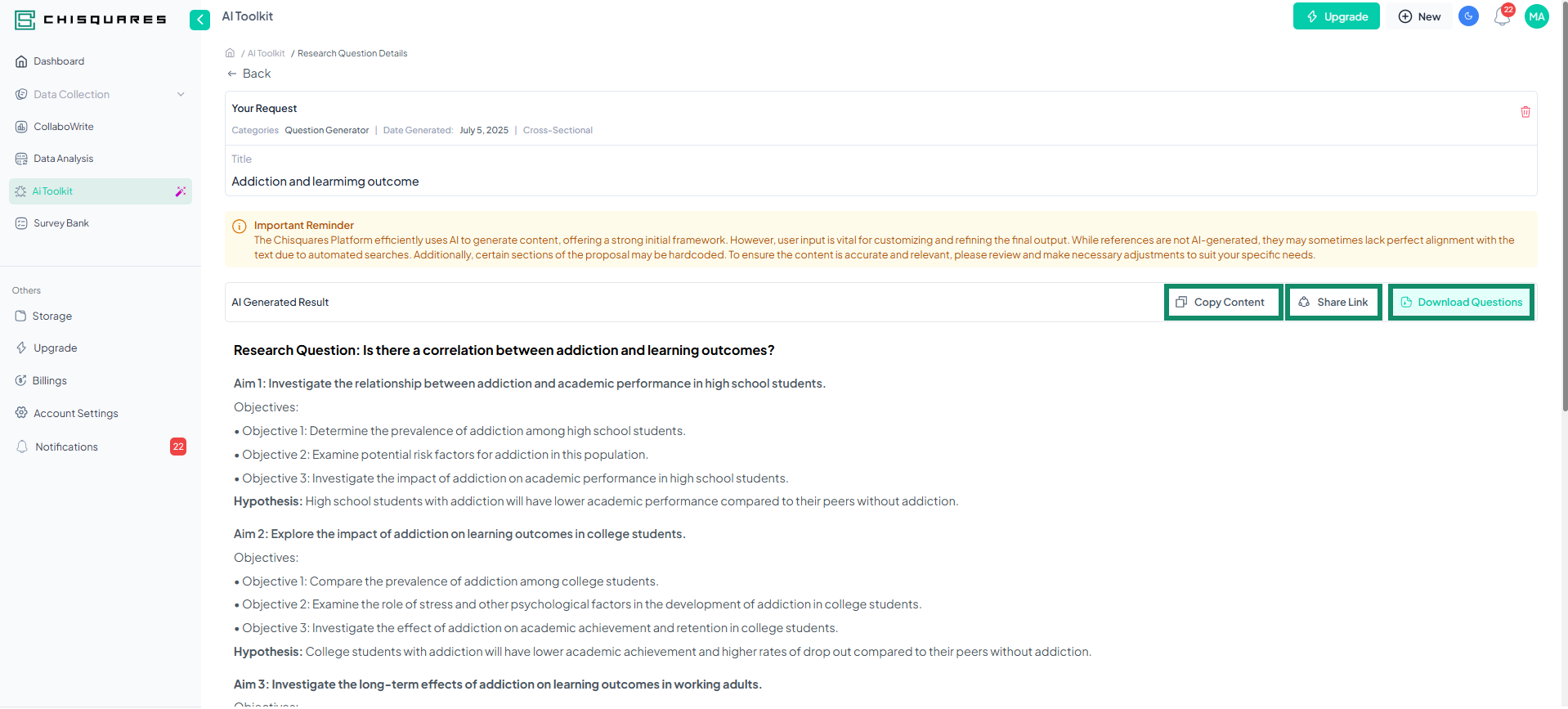AI Research Toolkit
The AI Research Toolkit on the Chisquares Platform is an intuitive and intelligent module designed to streamline your research processes. Whether drafting a proposal, crafting a journal cover letter, generating research questions, or developing consent forms, this toolkit leverages AI to accelerate your research workflow.
Each tool within the module offers simple input fields tailored to specific research needs. Users are encouraged to refine and customize AI-generated content to ensure accuracy and relevance.
Accessing the Toolkit
- Log into your Chisquares account at
.
- Navigate to the AI Toolkit module under the more menu.
- Select the desired tool from the tool tabs:
- AI Research Proposal Builder
- AI Journal Cover Letter Writer
- AI Consent Form Generator
- AI Research Question Generator
You can switch tools at any time using the Switch Tools dropdown menu without losing any saved progress in the currently opened tool
Tool-by-Tool Guide
Tool 1: AI Research Proposal Builder
Purpose: Guides users step-by-step in creating a structured and compelling research proposal.
Input Fields:
- Project Title (Required): Enter the title of your proposed research.
- Research Idea (Required): Describe your idea, including elements of person, place, and time (Max 500 characters).
- Study Type (Required): Choose the appropriate study design (e.g., Prospective Cohort, Cross-Sectional).
- Location (Required): Select the country where the research will be conducted.
- Research Team:
- Name: Enter full name.
- Qualification: Select the qualification from the dropdown.
- Role: Choose the role (e.g., Principal Investigator, Co-Investigator).
- Relevant Experience: Describe each member’s relevant experience (Max 500 characters).
- Use "Add Team Member" to include additional personnel.
Actions Buttons:
Create Proposal: Generates and displays the AI-powered proposal.Cancel: Clears the form without saving.
Tool 2: AI Journal Cover Letter Writer
Purpose: Automatically creates a polished and customized cover letter for journal submissions.
Input Fields:
- Name of Journal (Required): Enter the full name of the target journal (Max 500 characters).
- Manuscript Title (Required): Provide the title of your manuscript (Max 500 characters).
- Abstract (Required): Paste the abstract of your manuscript (Max 5000 characters).
Actions Buttons:
Create Cover Letter: Generates a ready-to-use cover letter.Cancel: Clears the form.
Tool 3: AI Consent Form Generator
Purpose: Generates ethically compliant and participant-friendly consent forms.
Input Fields:
- Title of Project (Required): Provide the project title.
- Purpose of Project (Required): Describe the study’s purpose.
- Project Sponsor (Required): Name the funding sponsor.
- Estimated Survey Time (Required): Specify how long the survey will take (in minutes).
- Data Usage (Required): Explain how the information will be used.
- Benefits or Harms (Required): Describe any potential risks or benefits to participants.
- Additional Conditions: (Optional checkboxes)
- Study involves invasive procedures
- Study approved by an ethical review board
- Study collects identifiable information
- Study includes financial incentives
Actions Buttons:
Generate Consent Form: Creates the participant consent document.Cancel: Clears the form.
Tool 4: AI Research Question Generator
Purpose: Helps formulate clear, concise, and impactful research questions.
Input Fields:
- Research Title (Required): State the title of your research.
- Research Idea (Required): Provide a brief description of your idea.
Actions Buttons:
Generate Questions: Outputs a list of relevant research questions.Cancel: Clears the form.
History and Document Management
The toolkit provides access to all previously generated content for quick reference and reuse.
Viewing History:
- Click the "History" button to open a searchable and filterable list.
- Each entry includes:
- S/N (Serial Number)
- Title
- Category (Proposal, Cover Letter, Consent, Questions)
- Created Date
- Actions (View)
Filter Options:
- Search by Title or Keyword
- Filter by Tool (Proposal Builder, Cover Letter Generator, Consent Form Generator, Research Questions Generator)
- New Journal suggestion: New Journal suggestion dropdown menu enable easy navigation back to any of the tools.
Sample Entries:
Output Management and Important Notice
Each generated output is accompanied by the following:
- AI Generated Result: The final draft created by the AI.
- Delete Icon Deletes the generated result
- Copy Content: Copies the text to clipboard.
- Share Link: Generates a Shareable URL.
- Download [Document Type]: Saves the file in a downloadable format.
Important Reminder:
The Chisquares Platform uses AI to generate content quickly, but user input is essential for customizing and refining the final output. While AI provides a strong framework, it may occasionally make errors, and references may not be perfectly aligned with the text due to automatic search. Please review and adjust the content to ensure accuracy and relevance to your specific needs.
Important Notes
- While the toolkit uses AI to generate accurate and formatted content, users must review and customize the outputs to ensure relevance and correctness.
- Reference lists, if included, may not always align perfectly. Always verify sources before submission.
- Documents are intended as first drafts to speed up your writing process, not final submissions.
Frequently Asked Questions (FAQs)
Q: Can I use the AI output directly in my submission?
A: You should review and revise all AI-generated content for accuracy, tone, and alignment with your objectives.
Q: Can I exit the AI Toolkit module while content generation is in progress?
A: Yes, you can. Once content generation begins, it will continue running in the background. You can access the generated content anytime via the History tab, where all drafts are saved for review and editing.
Q: Is the content saved automatically?
A: Yes. Every generated file is saved to your account under History.
Support
For technical assistance, feature requests, or bug reports, contact our support team at info@chisquares.com or visit our help center.
Stay productive and elevate your research with the Chisquares AI Research Toolkit.