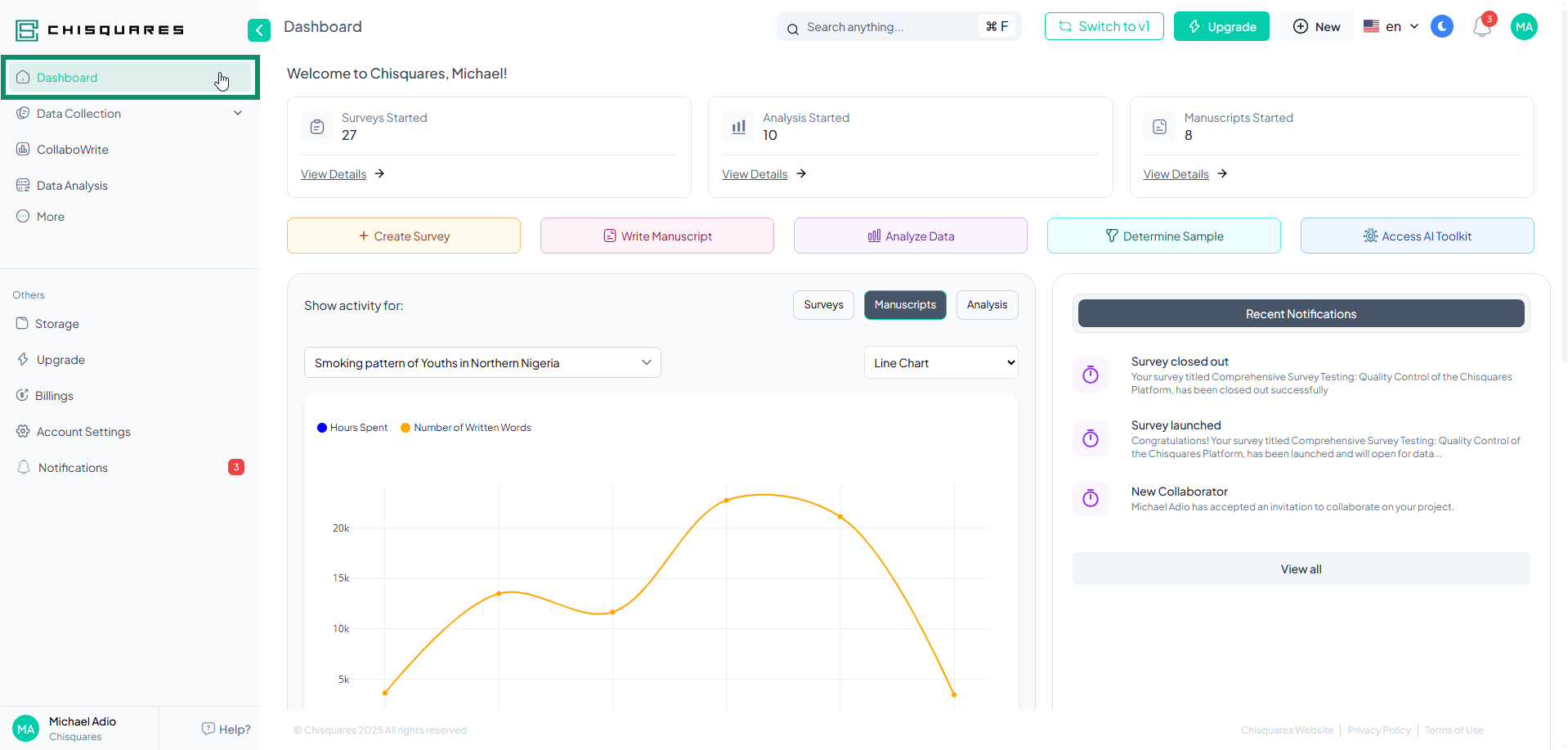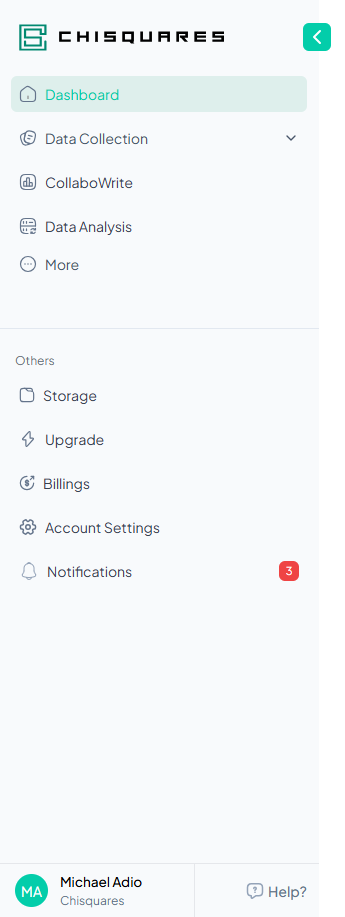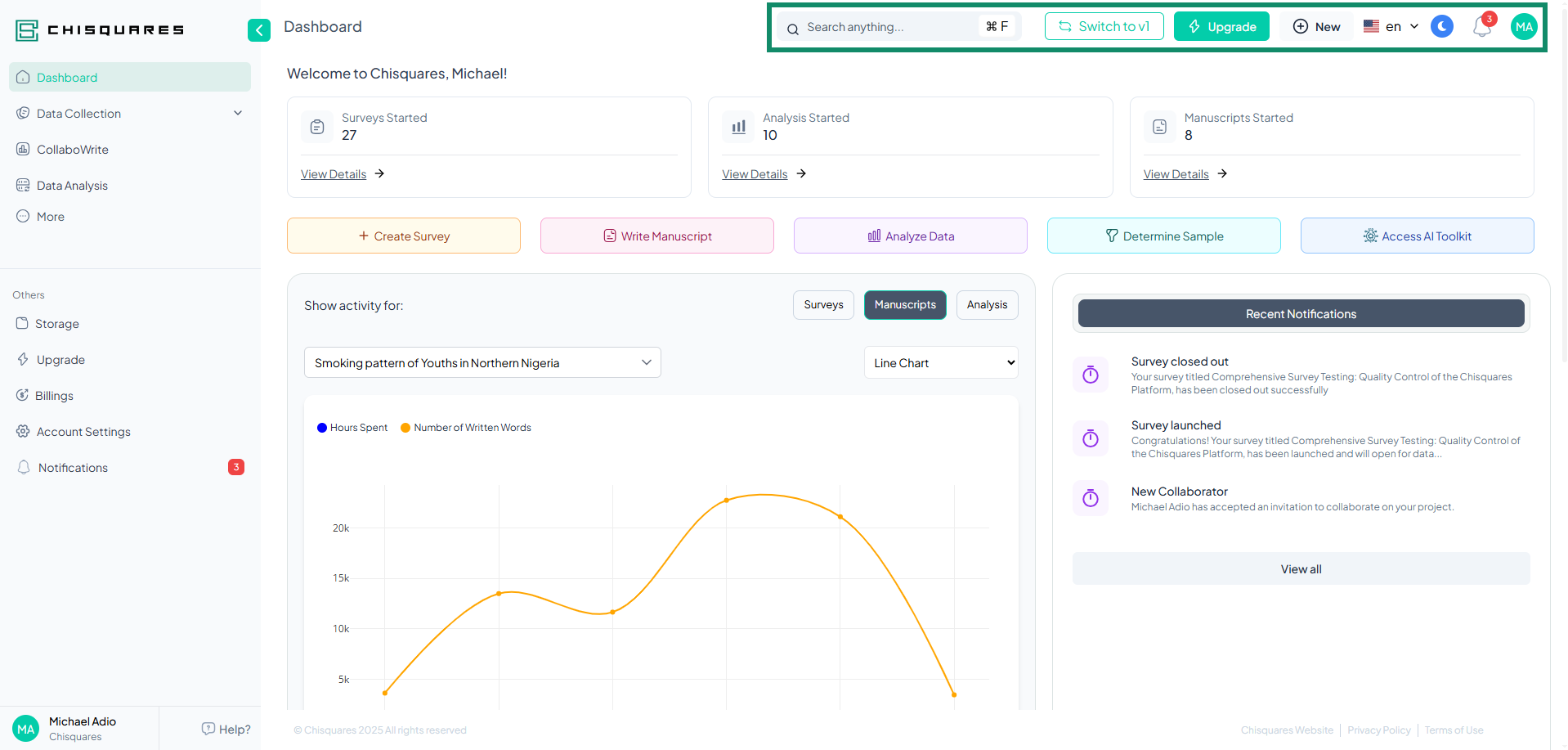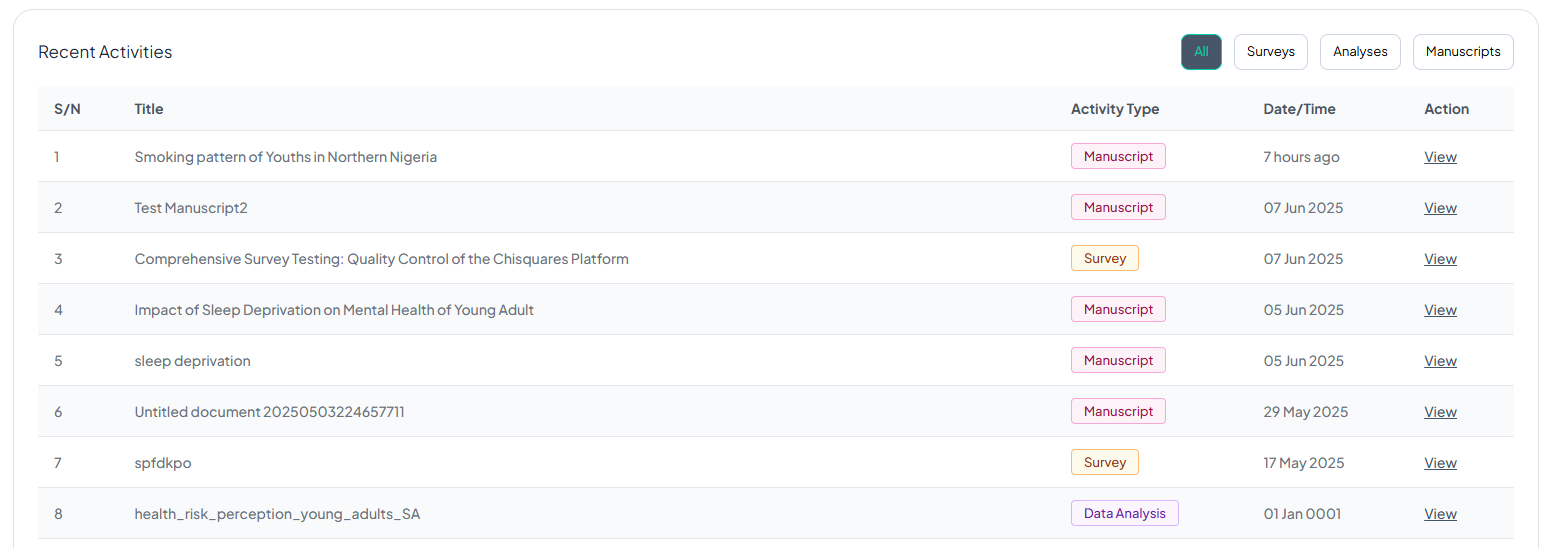Chisquares Dashboard
Welcome to the Chisquares Dashboard—your centralized command center for managing all aspects of your research journey. Designed for researchers, analysts, and academic professionals, this dashboard provides a seamless interface to initiate surveys, write manuscripts, analyze data, and harness AI-powered tools — all in one place.
Whether you are a seasoned researcher or a beginner, Chisquares ensures a streamlined workflow that saves time and enhances accuracy, enabling you to focus on what truly matters: gaining actionable insights and driving impactful decisions.
Features
Surveys Started
Monitor the number of surveys you've launched.
Action: Click View Details to explore individual surveys and their progress.
Analyses Started
Keep tabs on how many data analyses have been initiated.
Action: Select View Details to delve into analysis specifics.
Manuscripts Started
Track your writing progress and manage manuscript drafts.
Action: Use View Details for manuscript-related activity.
To-Do Tasks
Stay organized with a smart task tracker for pending activities.
Action: Navigate to View Details for an actionable checklist.
Quick Action Buttons
Effortlessly jumpstart your tasks:
Create Survey – Launch a new survey in just a few clicks.
Write Manuscript – Begin composing your research paper.
Analyze Data – Kick off detailed analysis from collected responses.
Determine Sample – Use statistical tools to define your sample size.
Access AI Toolkit – Leverage AI features for smarter writing and insights.
Navigation Bars
Sidebar (Left Panel)
The left sidebar navigation in Chisquares is your primary tool for accessing the platform’s features. Outline below are the menu items and their submenus:
Navigate through all core sections of the platform:
Dashboard – Your homebase overview.
Data Collection – Design and distribute surveys.
CollaboWrite – Collaborate and compose manuscripts.
Data Analysis – Process and interpret data with built-in tools.
AI Toolkit – Access machine-learning capabilities for enhanced productivity.
Survey Bank – Review, reuse, or revise your existing surveys.
Workspaces – View or create collaborative environments.
Storage – Manage files and documents.
Upgrade – Review plans and activate premium features.
Billings – Monitor invoices and subscription status.
Account Settings – Customize your profile and preferences.
Top Bar
Search – Quickly find any item using keywords.
Notifications – Stay updated with real-time alerts.
Profile Menu – Manage account, language preferences, and session.
New Button (+) – Instantly start new surveys, documents, or projects.
Upgrade Button – Highlighted for visibility when on a free plan.
Additional Information
Notifications Panel
Stay informed on all major actions and updates:
Payment Processing – Confirmations and updates on transactions.
Subscription Alerts – Renewal notices and plan updates.
Survey Activity – Completion, closures, and modifications.
System Messages – Important platform-wide changes or reminders.
Switch between Notifications and Pending Tasks for a full overview of your responsibilities.
Survey Insights Panel
Once you begin collecting responses, this section will populate with real-time insights and visual trends. Select from Surveys, Manuscripts, or Analyses to toggle relevant statistics.
Recent Activities
The Recent Activities section provides a summary of the latest activities you've interacted with or created, such as surveys or documents. This section helps you track and quickly access your most recent work.
Filter Options for Recent Activities
Located in the top-right corner, these buttons allow you to filter the displayed activities:
All – Displays all recent activities, regardless of type.
Surveys – Filters and displays only activities tagged as surveys.
Data Analysis – Displays only data analysis activities.
CollaboWrite – Filters for collaborative writing projects.
Conclusion
The Chisquares Dashboard is engineered to streamline your research workflow with clarity and control. From launching surveys to crafting manuscripts and analyzing results, everything you need is a click away. Explore, create, and manage your projects efficiently through an interface that’s intuitive, powerful, and built with researchers in mind.
For further assistance, access the Help? button in the lower-left for extended support.