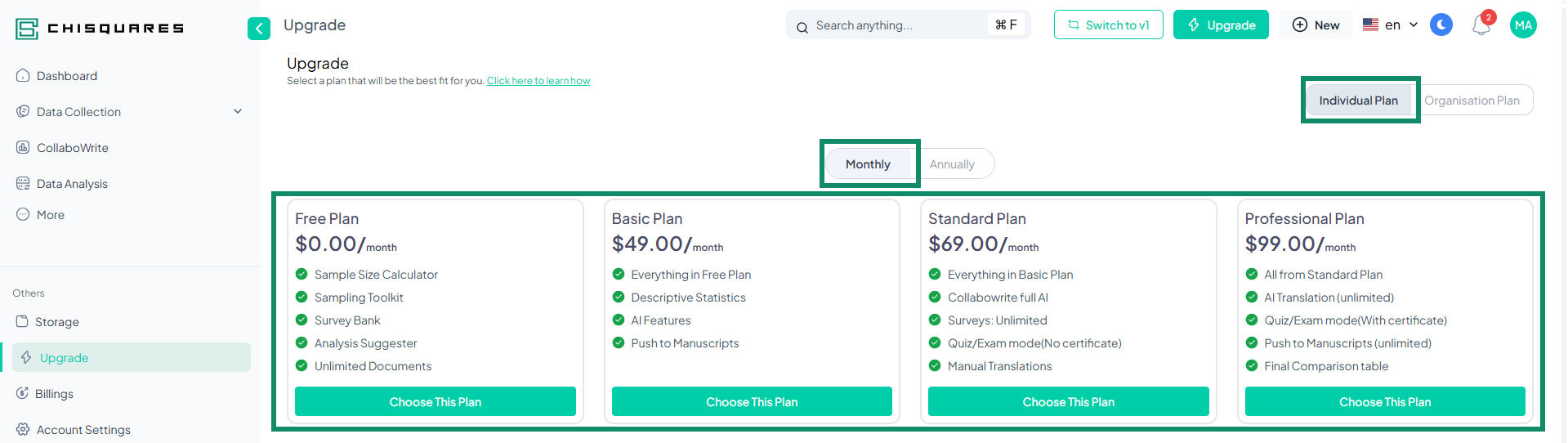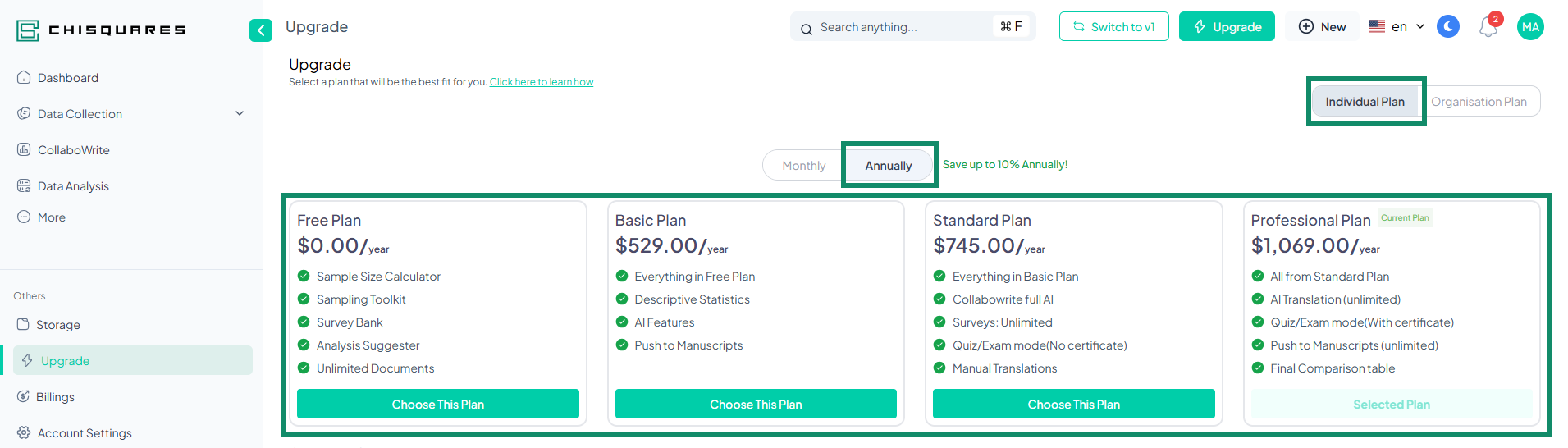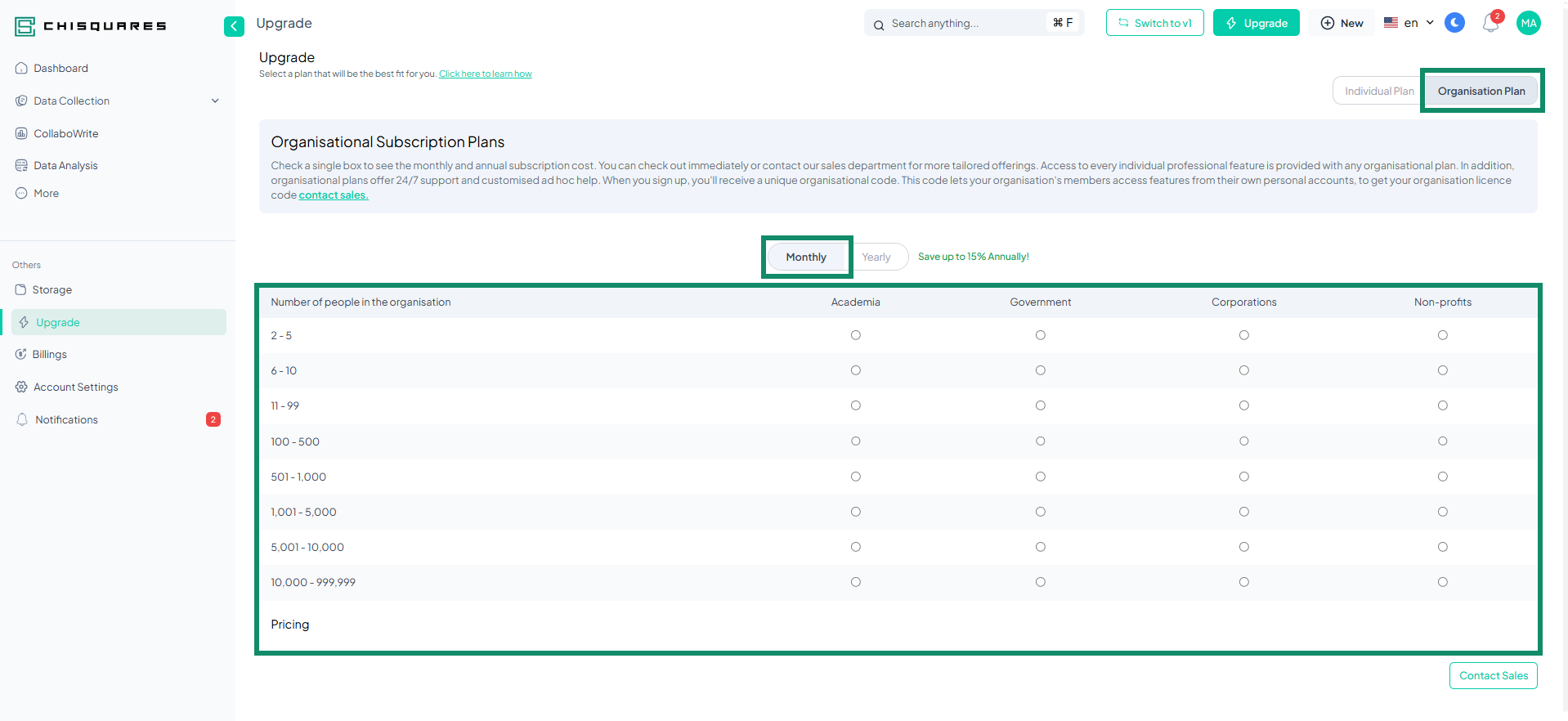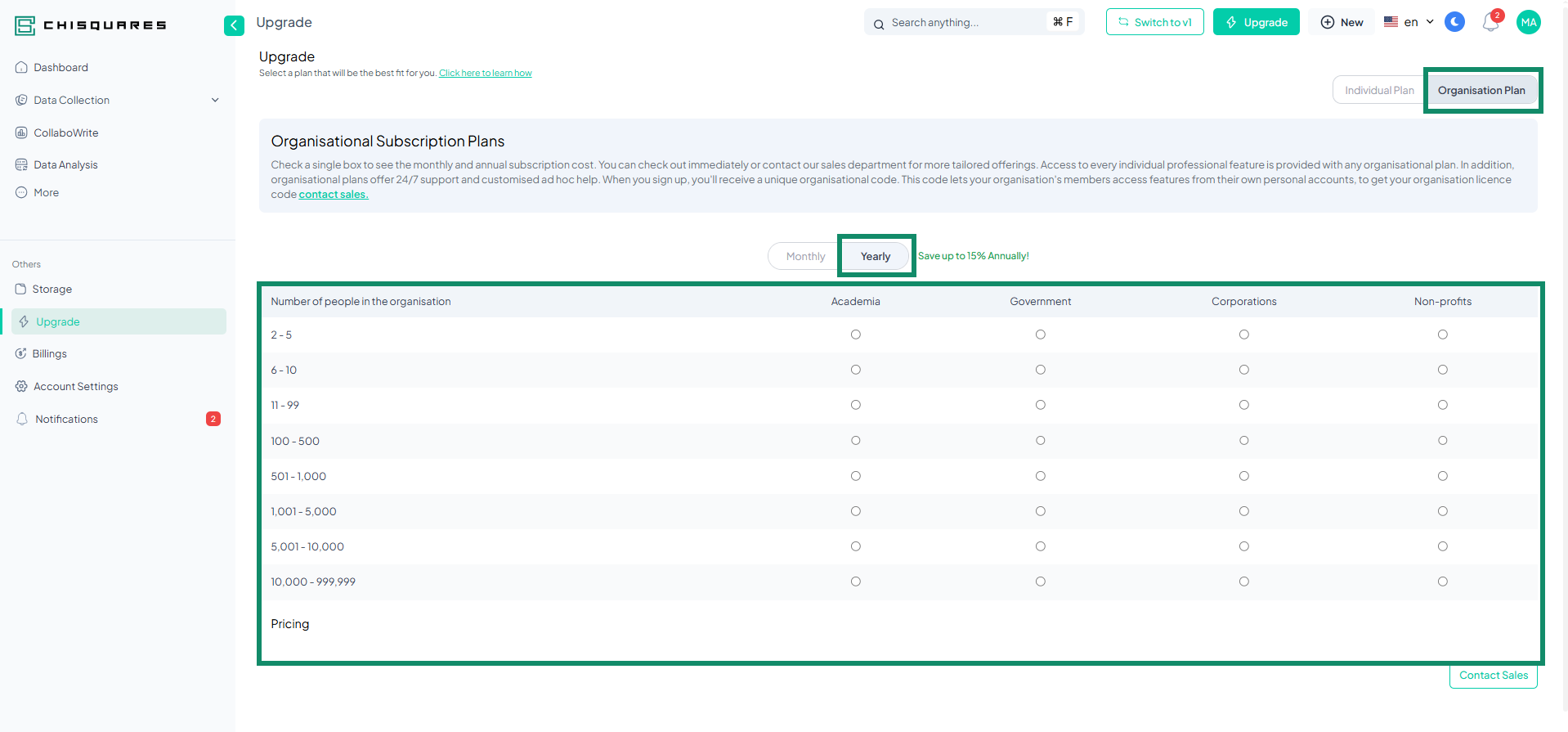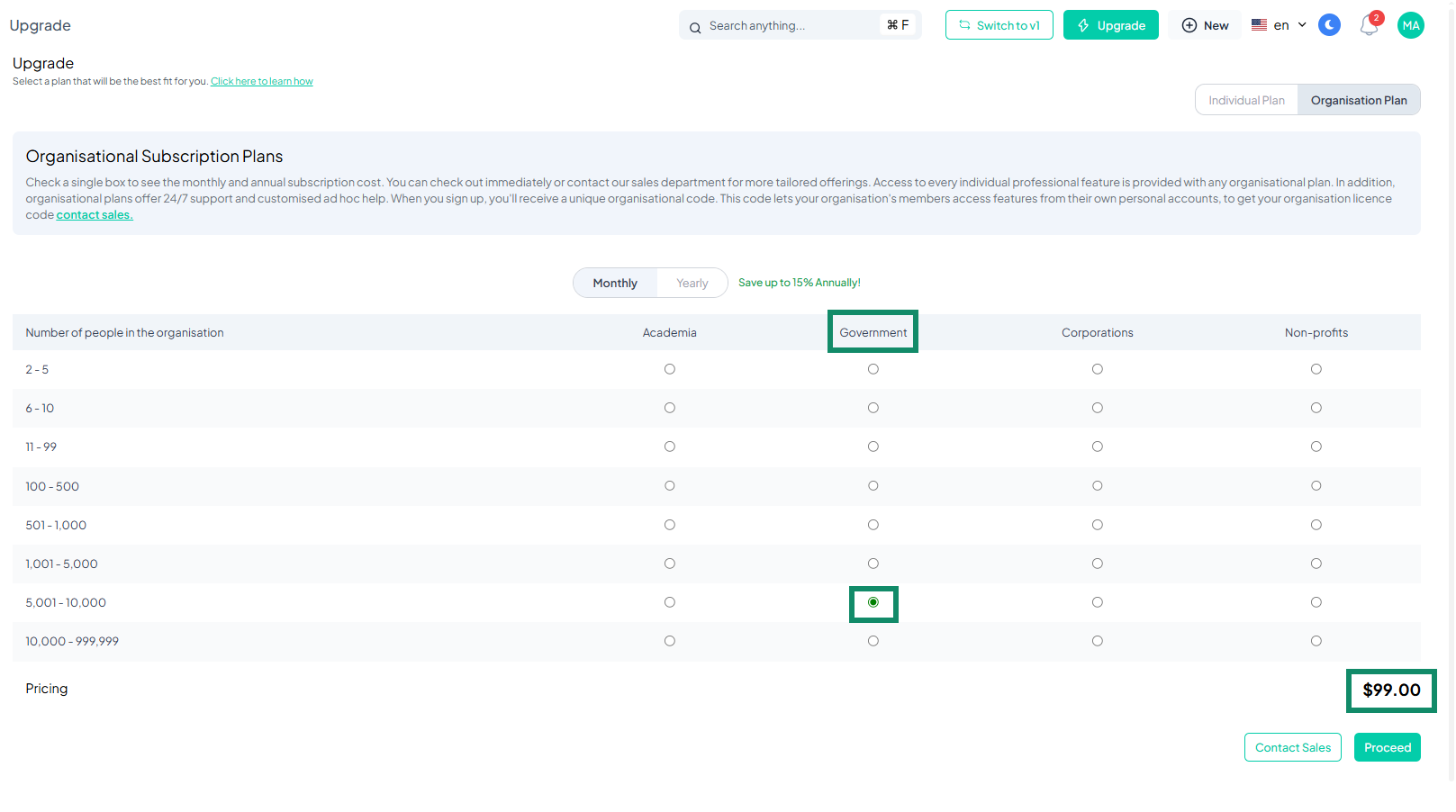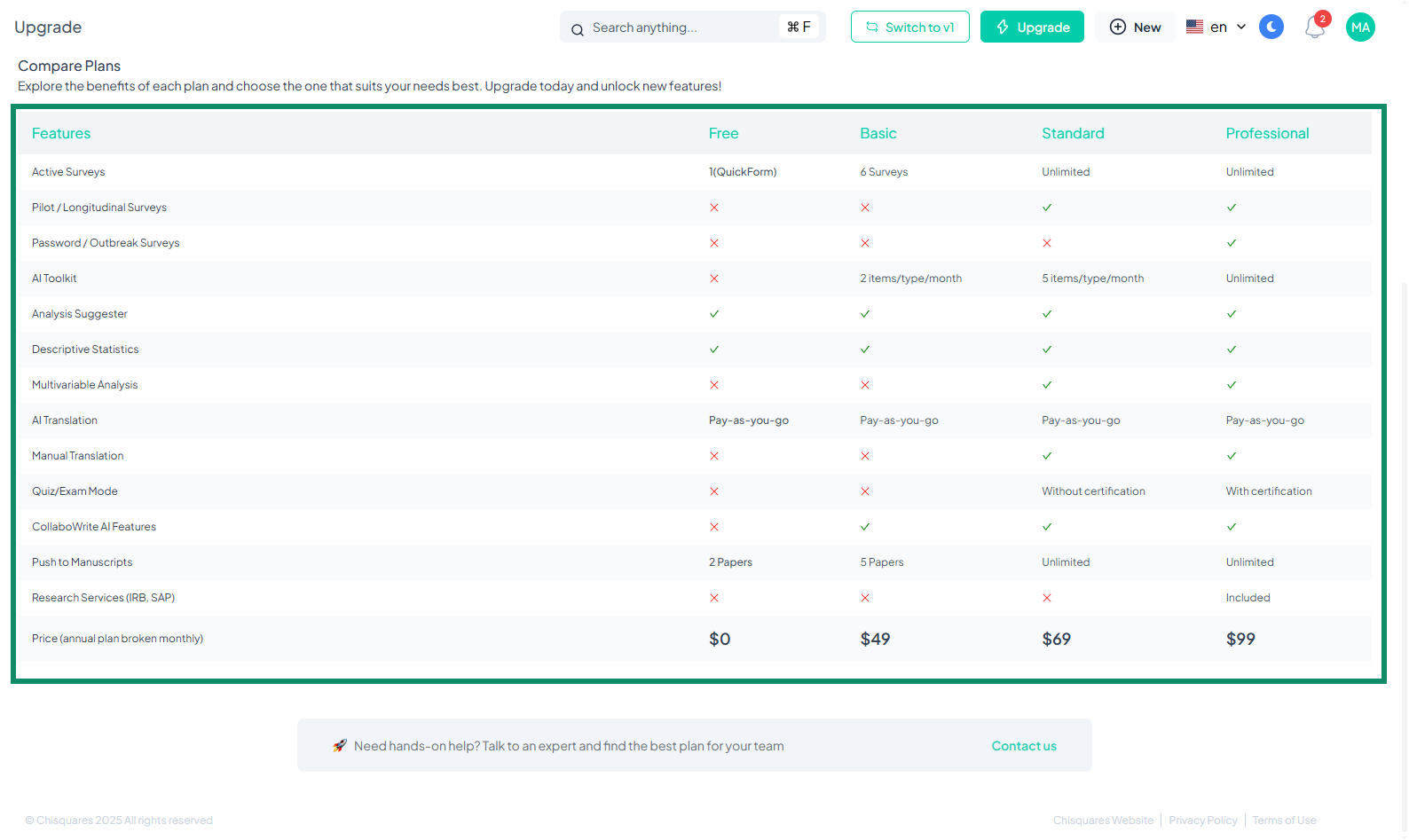Upgrade
Chisquares offers flexible subscription plans to suit different user needs, ranging from individual researchers to large organizations. This guide provides a step-by-step process for selecting and upgrading a subscription plan.
Accessing the Upgrade Section
-
Log in to your Chisquares account.
-
Navigate to the Upgrade tab in your dashboard.
-
(Full View Mode: The Upgrade option is located on the left pane under the "Others" section.
-
Collapsed Menu Mode: Click on the Upgrade icon (⚡) to access the Upgrade.)
Individual Subscription Plans
Chisquares offers four individual plans, available on a monthly or annual basis. Users can save up to 15% by choosing an annual subscription.
Plan Options
Monthly Individual Plan
Yearly Individual Plan
How to Upgrade
-
Navigate to the Plan Upgrade section on your Chisquares dashboard.
-
Select the Individual Plan option.
-
Choose a monthly or annual subscription.
-
Click “Compare Plans” to review features.
-
Click “Choose This Plan” under your preferred option.
-
Complete the payment process.
-
Your plan will be updated immediately upon successful payment.
Organizational Subscription Plans
For teams and institutions, Chisquares offers Organizational Plans with additional benefits such as 24/7 support and customized ad hoc assistance. Members receive a unique Organizational License Code, allowing them to access premium features from their individual accounts.
Organizational Plan Pricing
Plan Options
Monthly Organization Plan
Yearly Organization Plan
4.2 How to Subscribe to an Organizational Plan
-
Navigate to the Plan Upgrade section.
-
Select Organizational Subscription Plans.
-
Choose a monthly or annual billing cycle.
-
Select the number of users in your organization.
-
Click “Contact Sales” to receive a custom quote.
-
After purchase, receive an Organizational License Code.
-
Distribute the code to your team for premium feature access.
5. Compare Plans
Easily explore the benefits of each plan and choose the one that suits your needs best.
6. Need Assistance?
For hands-on support in choosing the right plan, contact our Customer Support Team:
-
Website: Chisquares.com
-
Email: support@chisquares.com
Upgrade today and unlock powerful features to enhance your research!