Consent Form
A consent/assent form is a document used to obtain permission from individuals before involving them in a study, survey, or research project. Consent forms are signed by adults who can legally provide informed permission, while assent forms are used for minors or individuals not legally able to consent independently—they express agreement alongside a guardian’s consent. These forms clearly explain the purpose, procedures, potential risks, and participant rights to ensure voluntary and informed participation. The Chisquares platform strictly adheres to these formal ethical standards, ensuring that all data collection activities respect participant autonomy and comply with regulatory and institutional requirements.
Procedures for getting consent/assent forms on the Chisquares platform
-
Navigate to the Survey Design section and open the relevant survey.
-
Select the Informed Consent tab.
-
Click on the Consent Form tab.
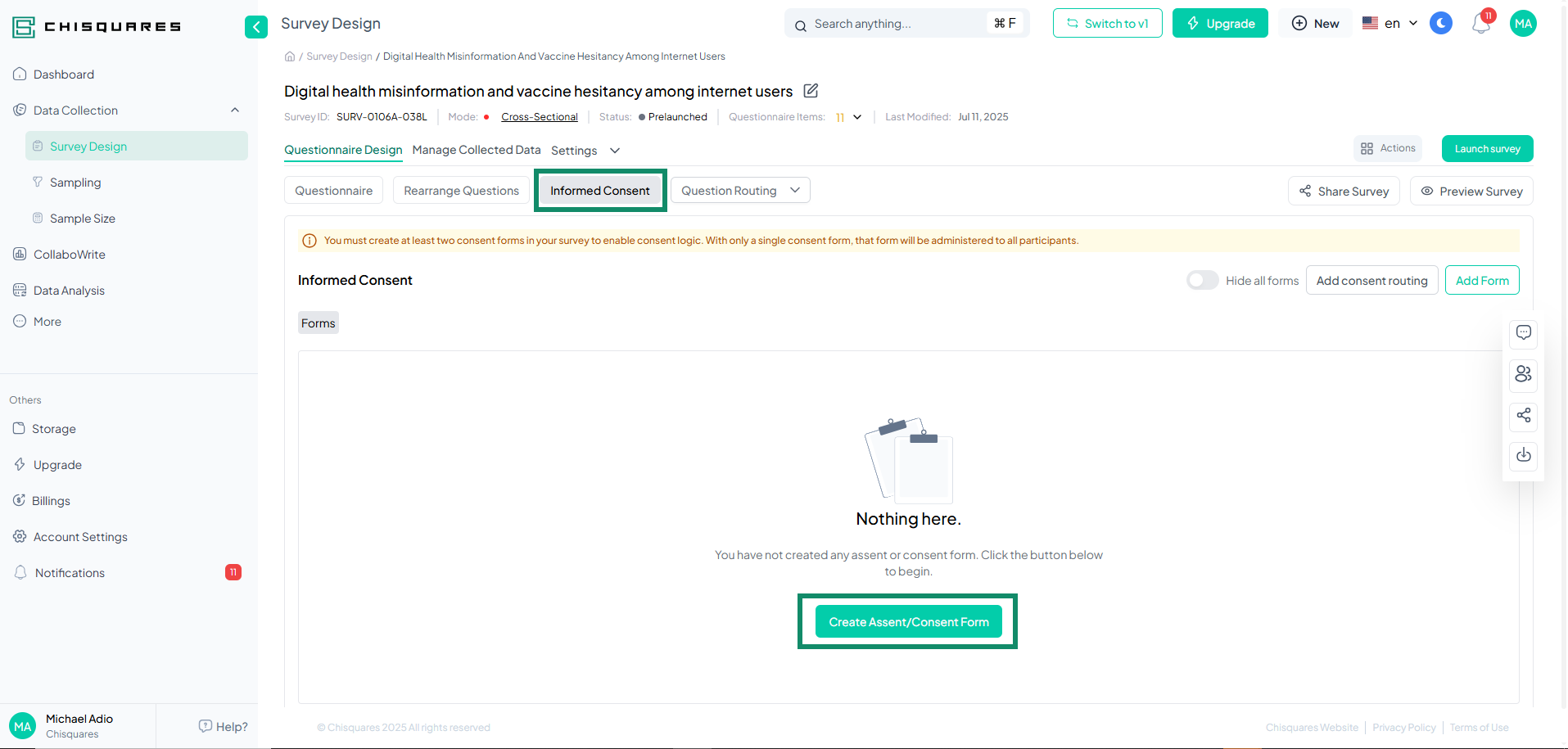
-
Click "Create Consent/Assent Form."
-
The Add Informed Consent Form dialog box will appear.
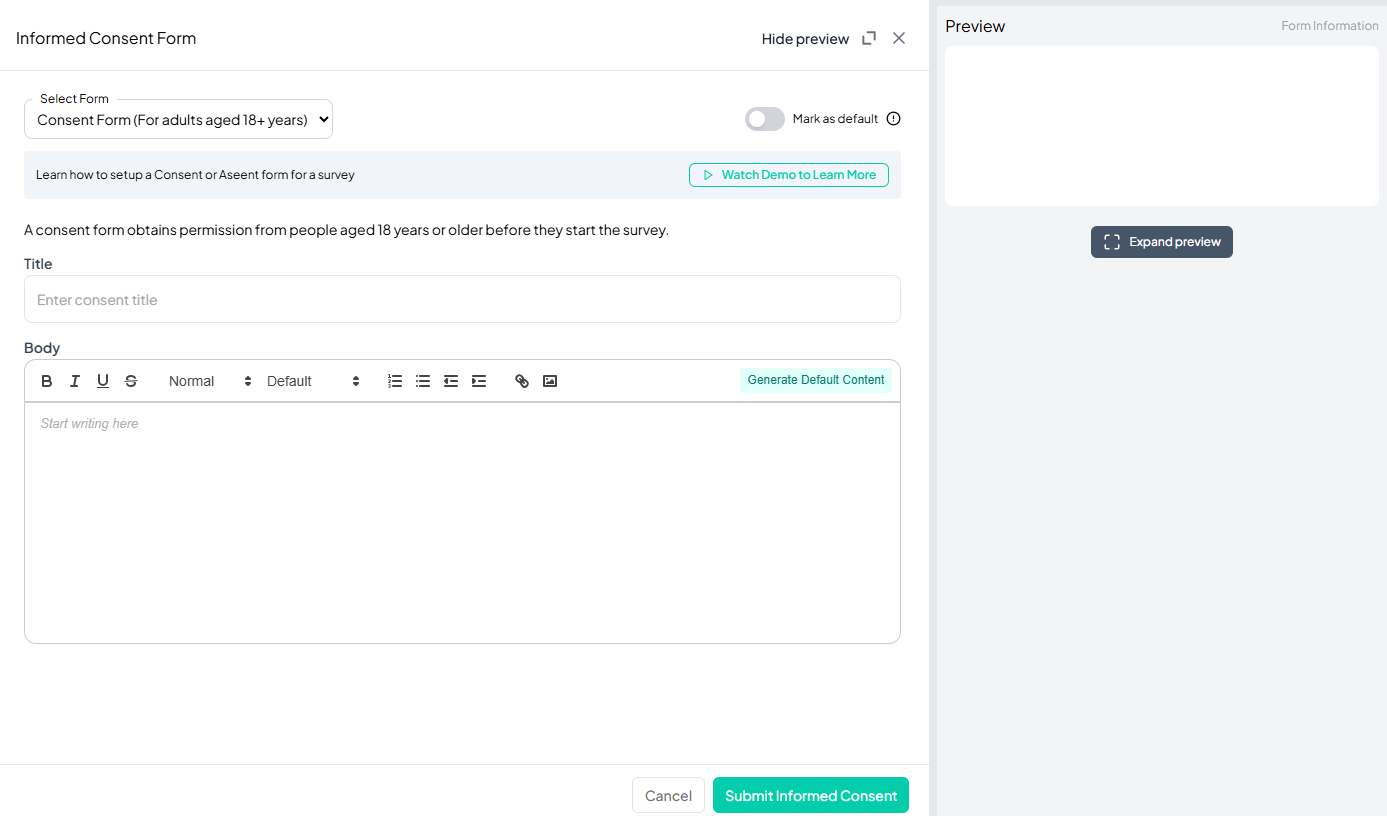
This box is designed for creating and managing consent and assent forms. It allows survey creators to design and submit a consent form required before participants begin a survey.
Use the dropdown arrow to specify whether you are preparing a consent or assent form. Next, enter the title of the form and compose the content in the body section provided. Alternatively, you can generate a default form by clicking the "Generate Default Content" button.
Mark as default
When toggled on, the Mark as Default option designates the form as the default consent form. This ensures that if multiple consent forms are configured with conditional routing and a participant does not meet any of the specified conditions, the default form will be presented. After configuring these settings, the survey creator can click "Submit Informed Consent" to save and apply the form.
Consent Logic
Consent logic refers to a set of rules or conditions used to determine which consent or assent form is displayed to a participant during a survey or study. It enables survey creators to present different forms based on specific criteria or participant responses. On the Chisquares platform, consent logic ensures that each participant receives the most appropriate and legally compliant form according to their profile or input. This functionality supports the enforcement of ethical standards and regulatory compliance throughout the data collection process. To activate consent logic, multiple consent or assent forms must be created, allowing the system to apply conditional routing based on predefined criteria.
Steps to activating consent logic.
-
Navigate to the Survey Design section and open the relevant survey.
-
Select the Informed Consent tab.
-
Click on the Consent Logic tab.
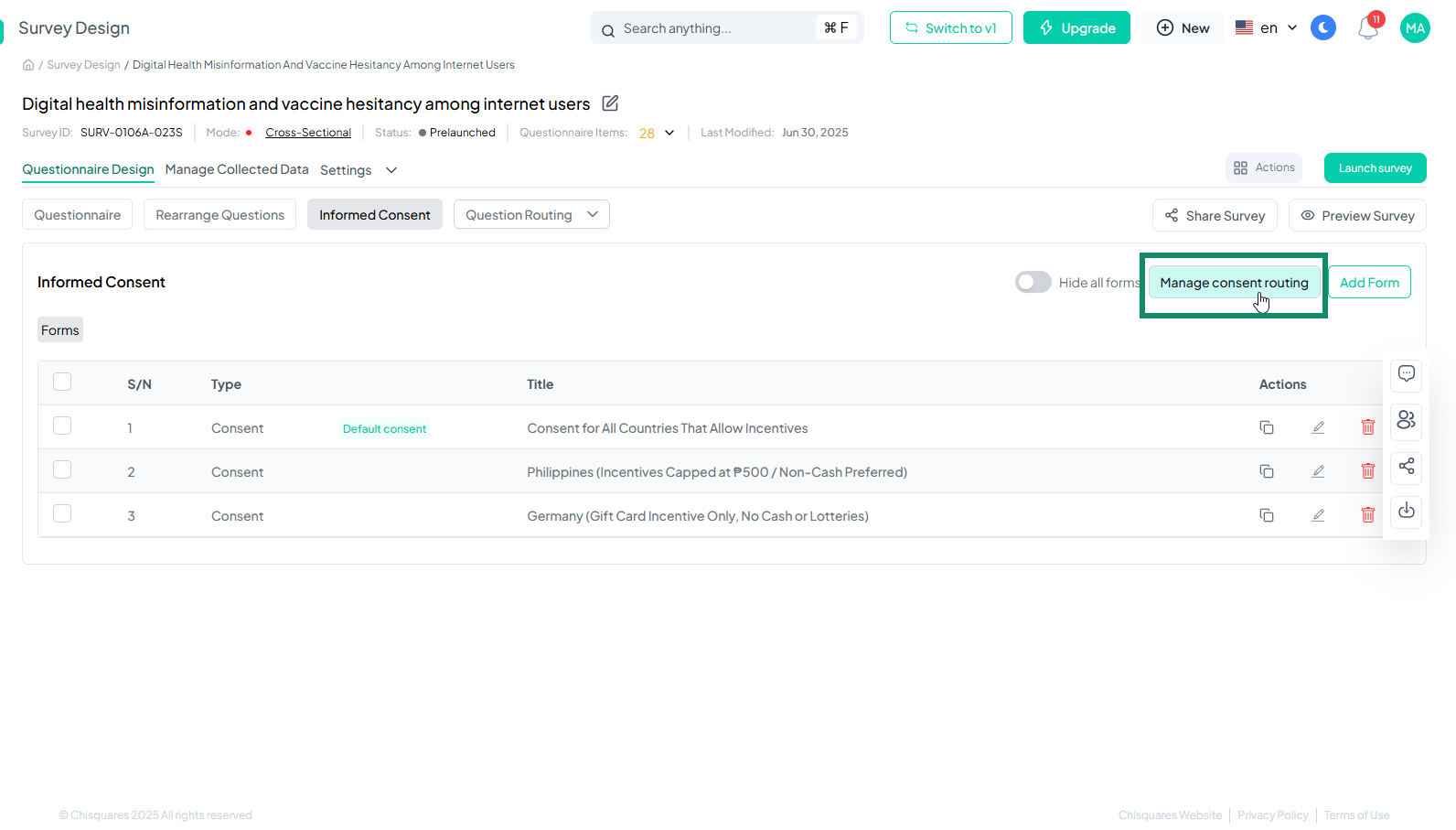
-
Click "Set up logic”
-
Next, click on add variable(s) to specify the variable for deciding the criteria for routing
-
Select the question(s) and choose “done selecting”
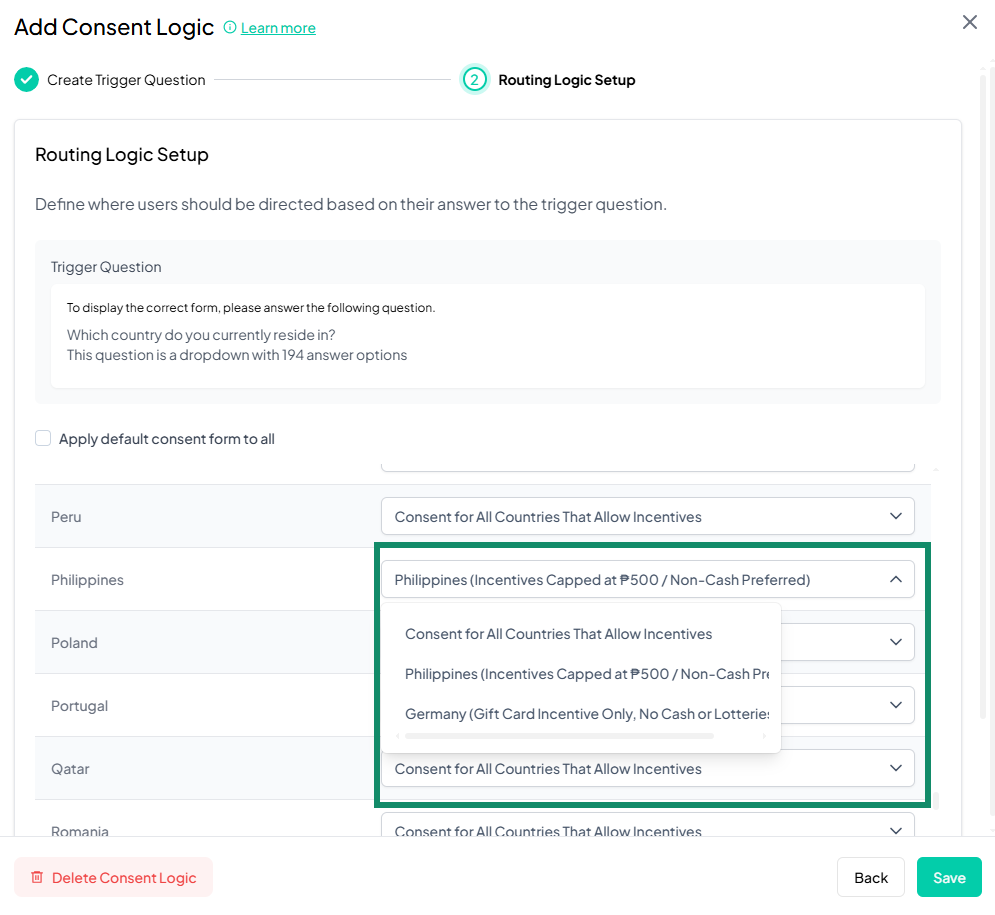
The Add Consent Logic interface allows survey creators to build conditional rules that determine which consent or assent form is shown to a participant. This interface includes a Conditional Rule Builder, which supports a variety of operators such as:
-
Exactly equal to
-
Not equal to
-
Containing any of
-
Containing all of
-
Containing none of
-
Was viewed
-
Was answered
-
Starting with
-
Ending with
Beneath the condition setup, the Action Logic section provides a "Then display" option, where a specific consent form can be selected for display if the defined condition is met. Controls such as Add Rule and Add Logic are available to manage and expand logic entries effectively.
