RANDOMIZED TRIAL
Introduction
The Randomized Trial question type in Chisquares is designed to facilitate unbiased research by randomly assigning participants to view different media formats before answering a foundational question. This ensures that responses are not influenced by selection bias, making it ideal for experimental studies, A/B testing, and behavioral research.
This manual provides step-by-step guidance on how to set up, customize, and analyze the Randomized Trial question type, ensuring a seamless survey experience for both investigators and respondents.
Features of the Randomized Trial Question Type
- Question Text Input: Create and format the core question prompt.
- Response Options: Define selectable answers manually or dynamically.
- Required Toggle: Make the question mandatory to proceed.
- Random Assignment: Each participant is randomly assigned to view one media file (image, video, or audio) before answering a question.
- Media Upload: Users can upload multiple media files to be randomized among participants.
- Foundation Question Support: Compatible with foundational question types such as Single Value Text, Likert Scale, Multiple Choice (MCQ), Sliding Scale, Yes/no, Multiple Responses, and Dropdown.
Basic Setup
1. Add Media
- Upload an image, video, or audio file (max 4MB) to support the question prompt.
2. Select foundational question
- Choose from the list of supported question types.
3. Enter Question
- Type your question using the rich-text editor (bold, italics, hyperlinks, etc.).
4. Label the Question
- Add a label to help identify the question within your survey. Aternatively, you can use AI to get suggestions for the label.
5. Add Answer Options
- Add responses based on the foundational question type selected.
6. Mark as Required (Optional)
- Toggle “Required” to make it mandatory.
Step-by-Step Guide
Step 1: Create a New Question
- Log into your Chisquares Investigator Portal.
- Navigate to the Survey Design section.
- Click Create a New Question.
Step 2: Select the Question Type
- In the question type section, select Group Allocation Questions.
- Choose Randomized Trial from the list of available question types.
- Click Use Selected questionnaire item.
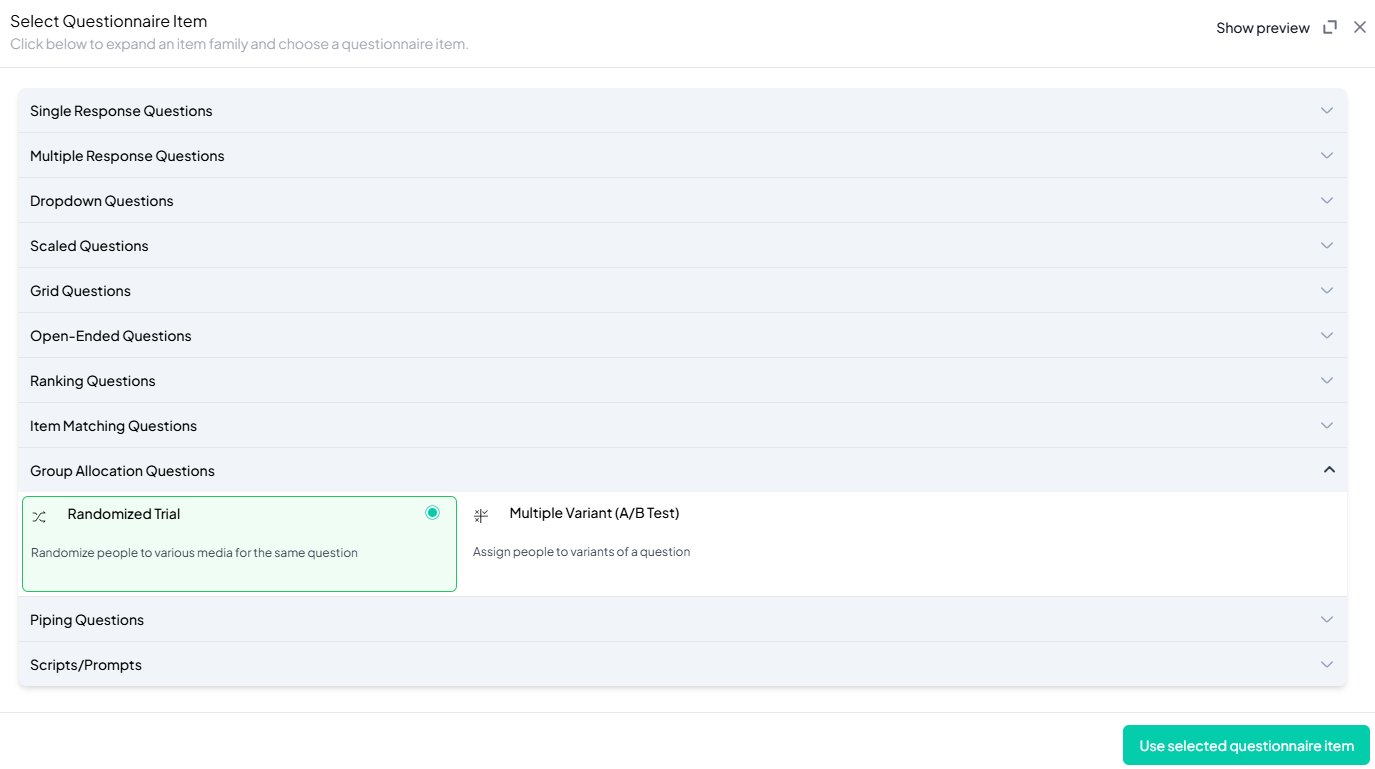
Step 3: Uploading Media Files
- Click the Upload button.
- Select multiple images, videos, or audio files from your device.
- Assign a unique label for each file.
- Click Save to finalize the upload.
Step 4: Choosing a Foundational Question Type
- Click Change, and select one of the following foundational question types:
- Single Value Text
- Likert Scale
- Multiple Choice (MCQ)
- Sliding Scale
- Yes/No
- Multiple Responses
- Dropdown
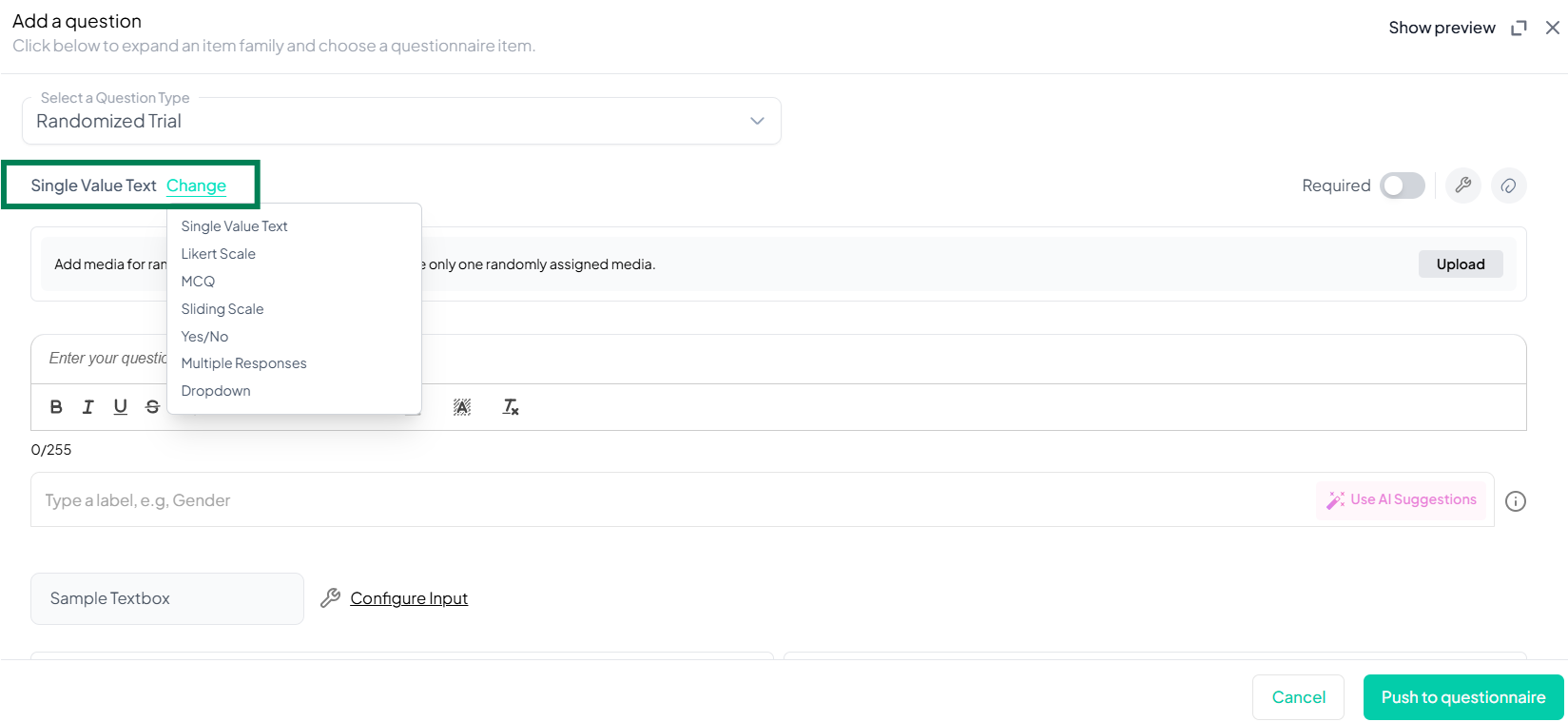
Step 5: Add Your Question
-
Enter your question in the provided text box.
Example: Based on the packaging shown, how harmful do you think this tobacco product would be if smoked daily? -
Apply formatting using the toolbar.
-
Configure the foundational question settings as required.
-
The Randomized Trial question inherits all properties of the foundational question type.
Step 5: Make the Question Required (Optional)
If you want to require participants to answer this question, toggle the Required switch at the top-right of the panel. This ensures respondents cannot proceed without answering the question.
Preview Mode
Before finalizing the Randomized Trial setup, it is important to preview how it will appear to participants.
- Click the Preview button to see the question as participants will view it.
- Make sure all options, media, and settings look as expected.
Final Step: Push to Questionnaire
Once you are satisfied with your Randomized Trial setup:
- Click Push to Questionnaire to add the question to your live survey.
- If you need to make edits later, you can always return to the question editor to make changes.
Example Question Setup
Question
View the image below then answer the question that follows:
Based on the packaging shown, how harmful do you think this tobacco product would be if smoked daily?
Responses
Not harmful at all
Slightly harmful
Somewhat harmful
Very harmful
Extremely harmful
[Note: Each participant will see only one randomly assigned image of a cigarette pack from the options uploaded by the researcher. The question remains the same for all participants.]
Additional Features:
- Required: Yes
- Change foundational question: Change the foundational question to an appropriate one for your Randomized Trial.
- Add Section Header (Optional): Toggle this switch to add a section header to the question for context or grouping.
- Add Footer Prompt (Optional): Toggle this switch to include a closing note or prompt at the bottom of the question.
Conclusion
The Randomized Trial question type in Chisquares is a powerful tool for conducting unbiased experimental research. By randomizing media exposure before responses, it eliminates selection bias and enhances the validity of findings. Whether used for behavioral research, A/B testing, or public health studies, this feature provides a flexible and structured approach to gathering data.
To watch a video of this question being set up, click the link below: link
