Importing Survey Questions from an Excel File
The Chisquares platform enables users to seamlessly upload pre-formatted survey questions from Microsoft Excel spreadsheets into their survey projects This feature simplifies survey creation by enabling the direct import of externally developed content into the platform.
Steps to Import from Excel
-
Access Survey Design
Navigate to the left-hand menu. Click on Data Collection, then select Survey Design.
-
Select the Import Option For surveys that already contain questions, click the dropdown arrow next to Add New Item and select Import from Excel document.
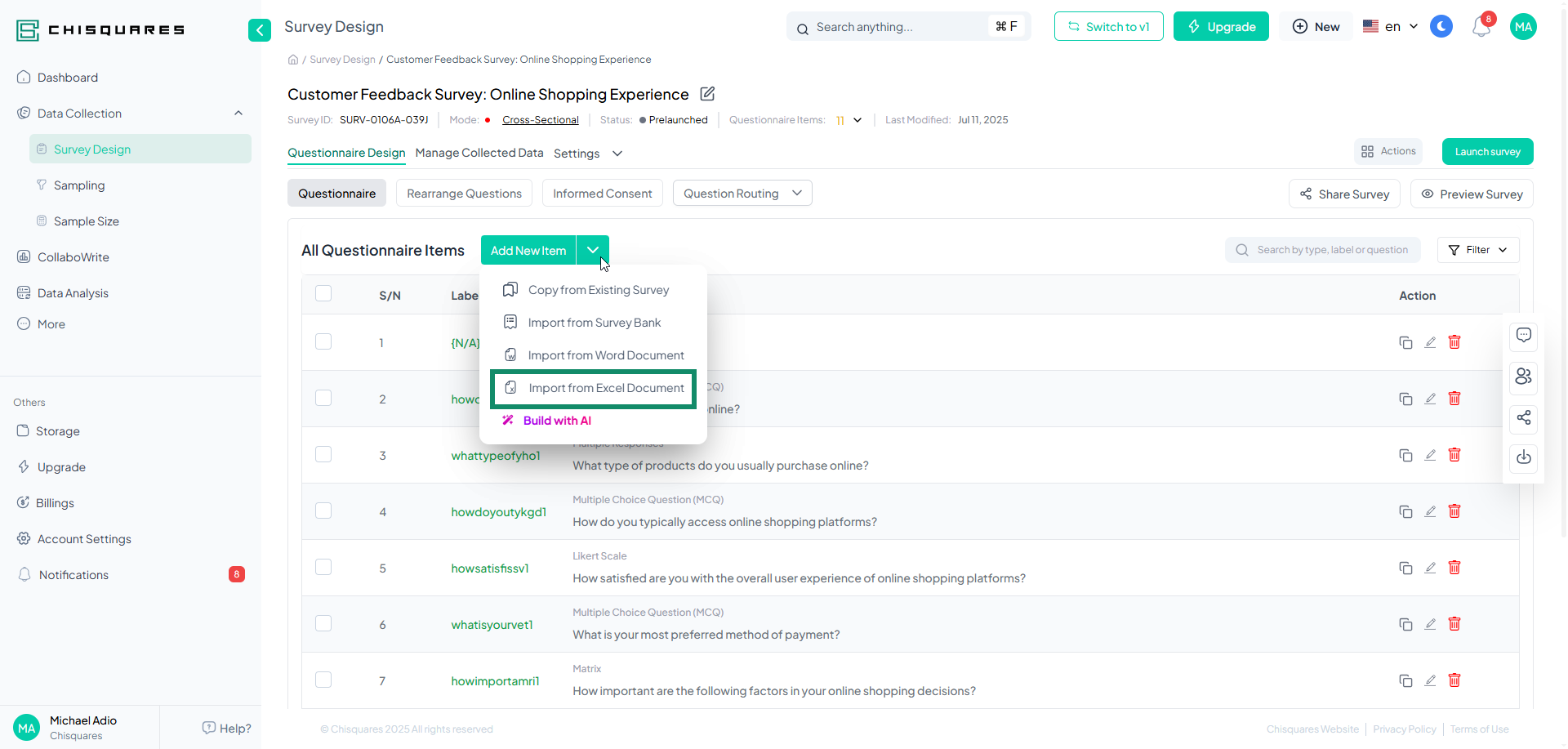
For new surveys, click Choose Question Source and select Import from Excel document from the dropdown list.
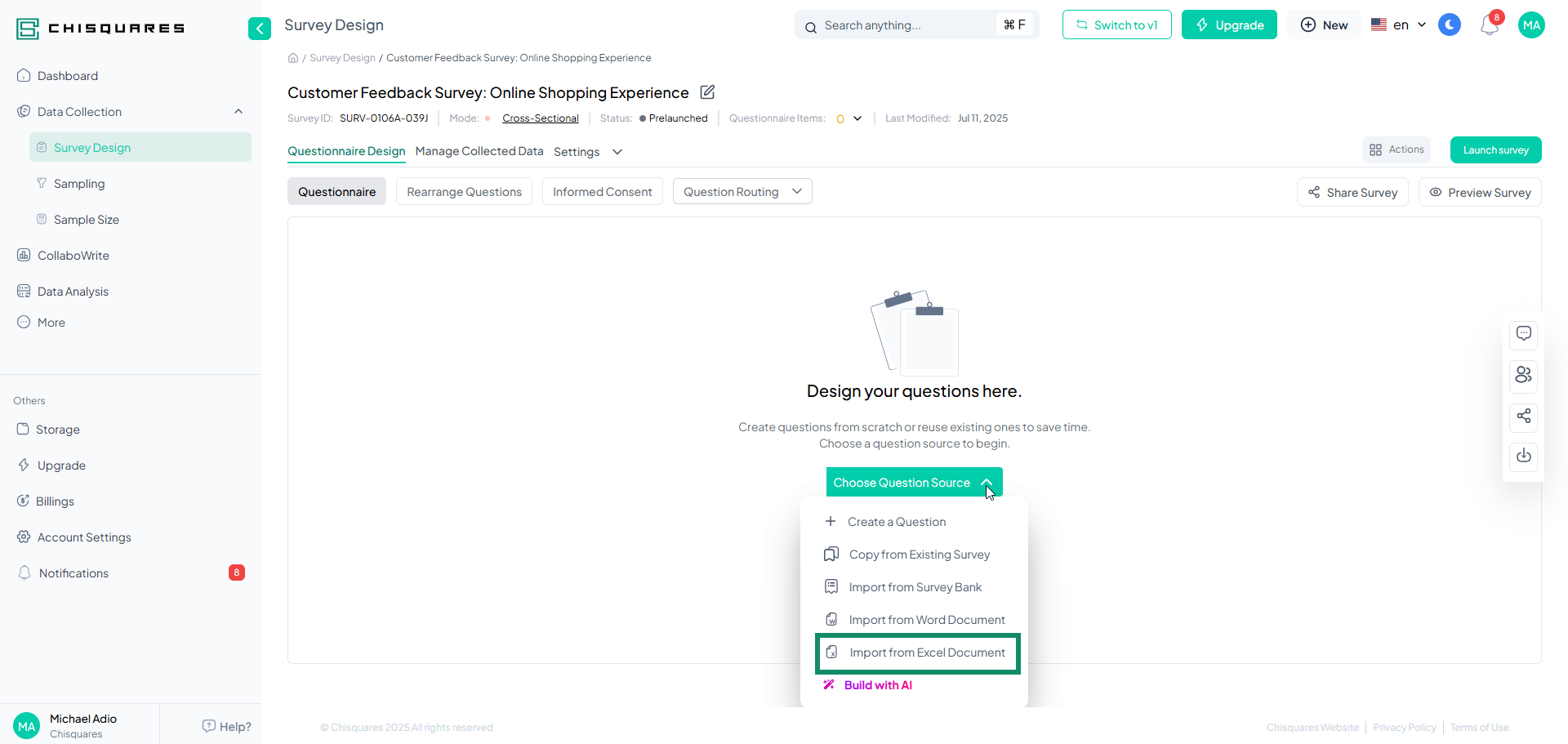
-
Upload Your Document Select the questionnaire from a folder or drag and drop an Excel file (
.xlsx). Once the file is detected, two optional checkboxes will appear—allowing you to choose editing and import preferences. Select the appropriate options, then clickUpload questionnaire. The system will automatically import the questionnaire.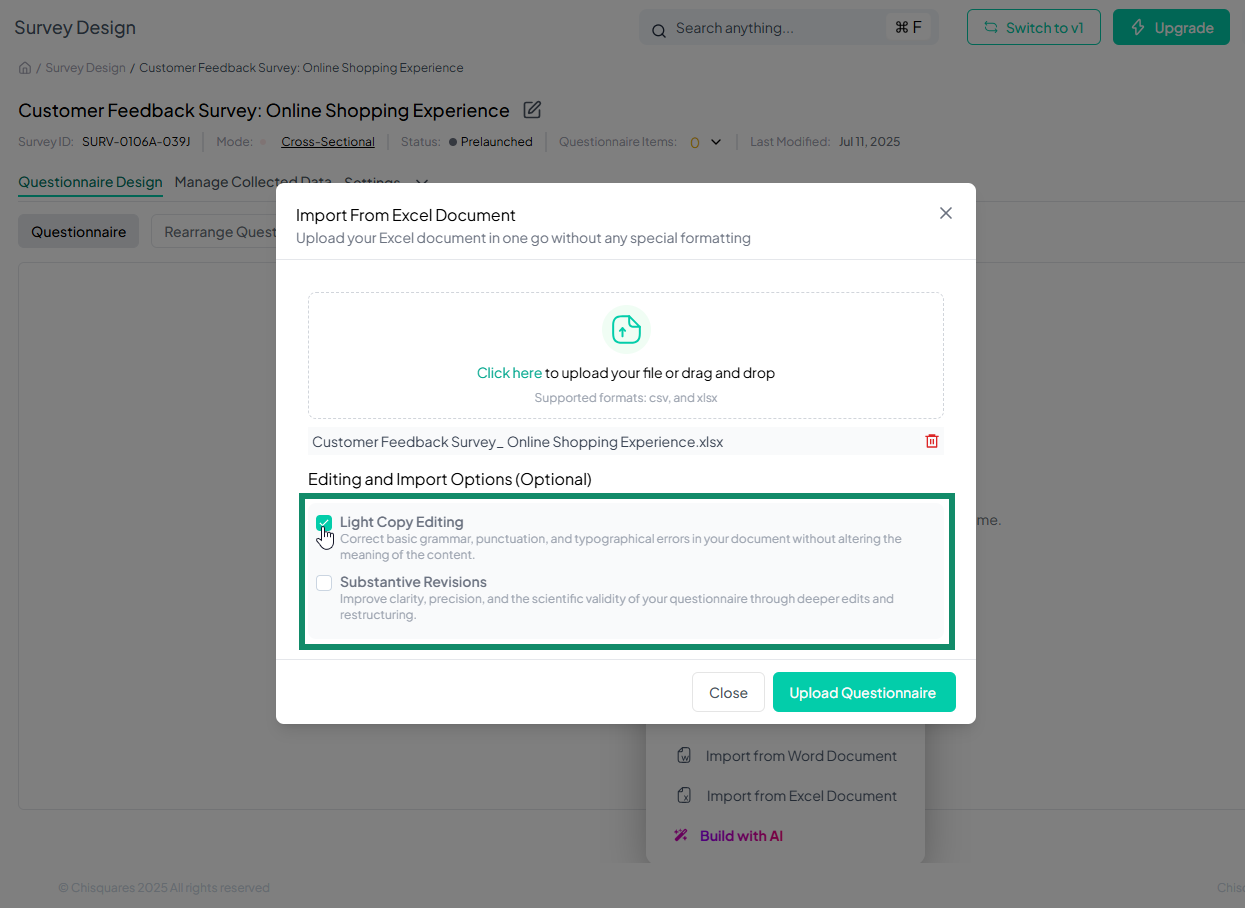
-
Upload Failure If the upload fails, click on "Try the manual upload" to reformat and upload the questionnaire manually.
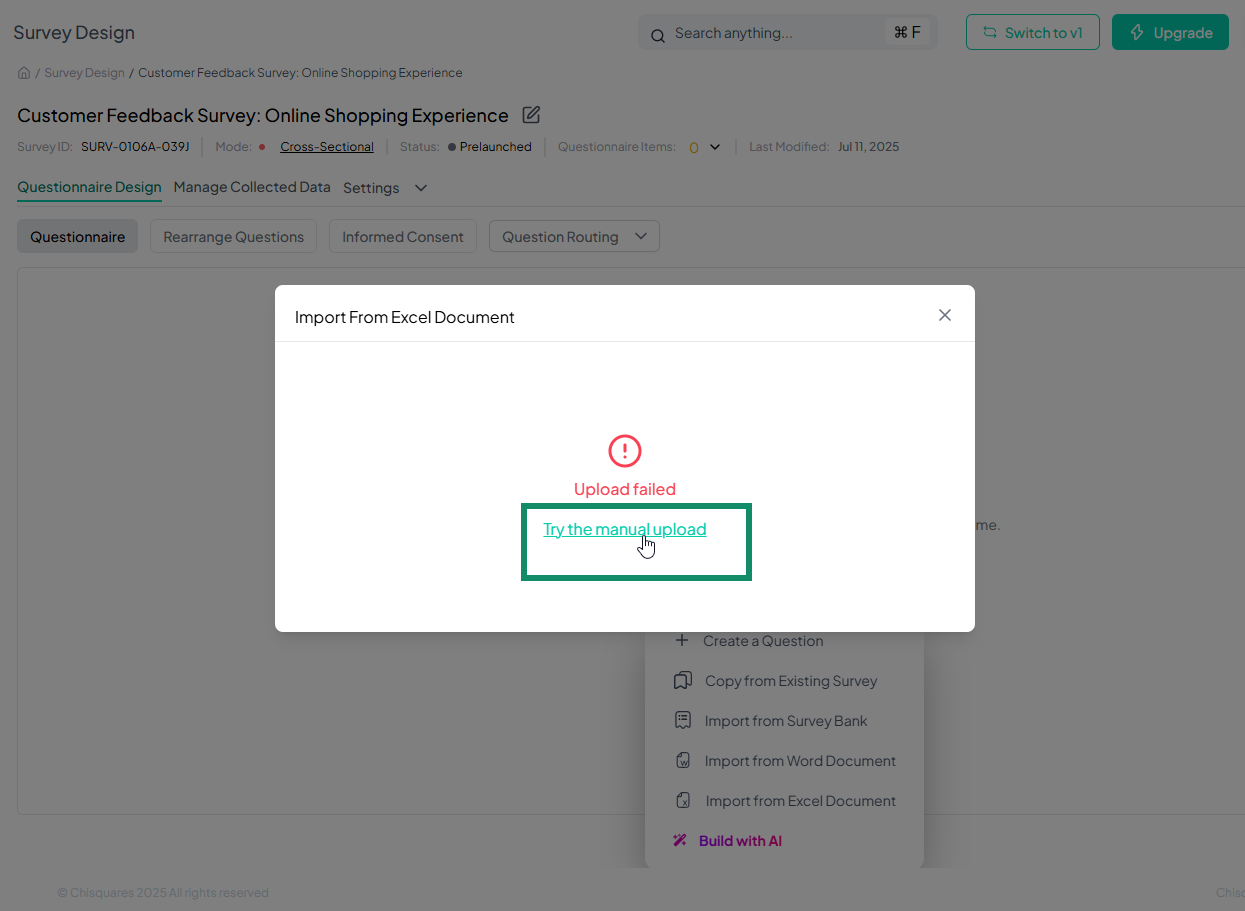
-
Formatting Your Excel File A dialog box will appear, providing access to formatting resources. Click Download Instructions to view detailed formatting guidelines. Click Download Sample Questionnaire to obtain a template compatible with the system.
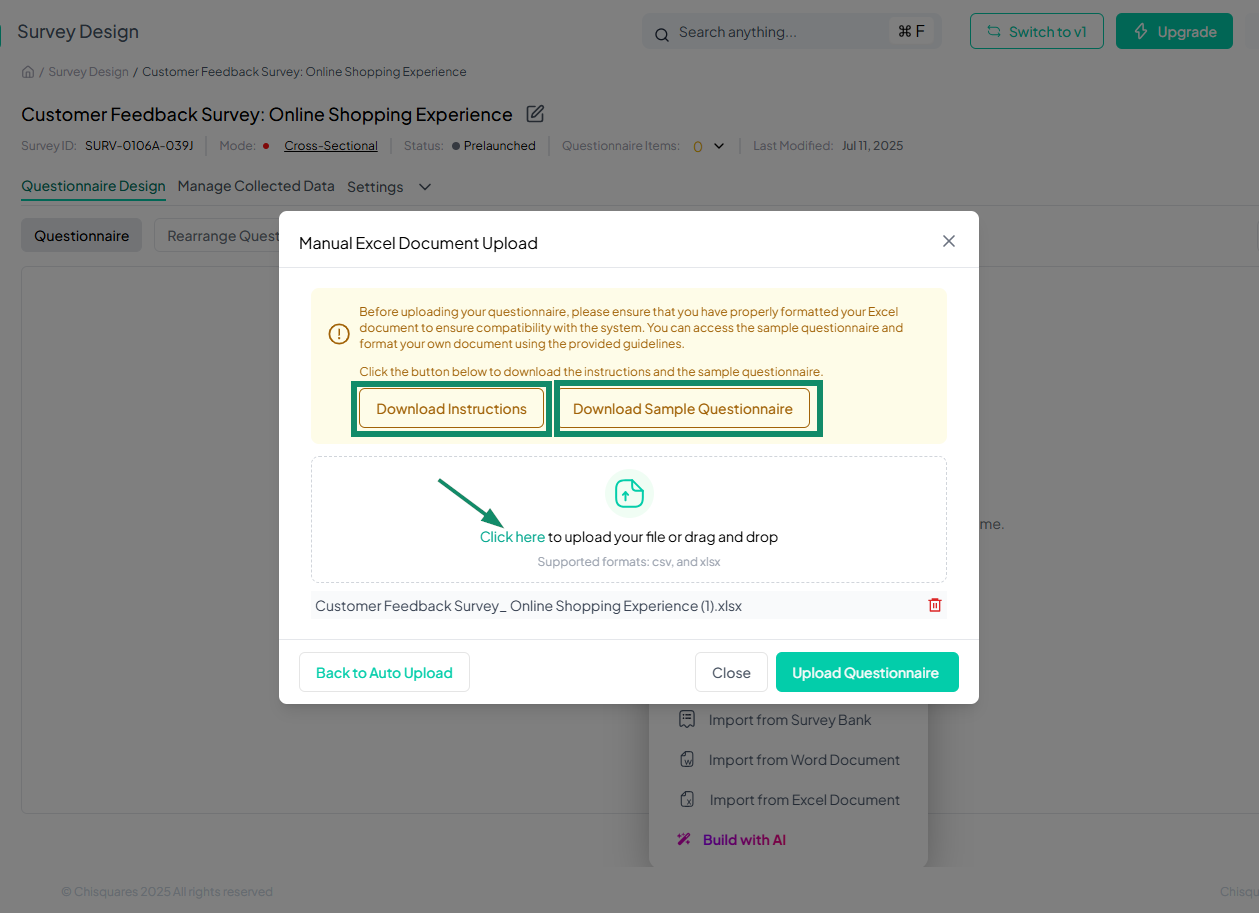
Ensure that your Excel file follows the specified format to avoid errors during import. Acceptable file types include csv and xlsx
-
Upload Your Excel Document
Once your Excel file is properly formatted (
.xlsx), click the upload area indicated by the arrow above, or simply drag and drop your file. After selecting the file, click the “Upload Questionnaire” button to complete the process. The questions will be imported automatically, as shown below.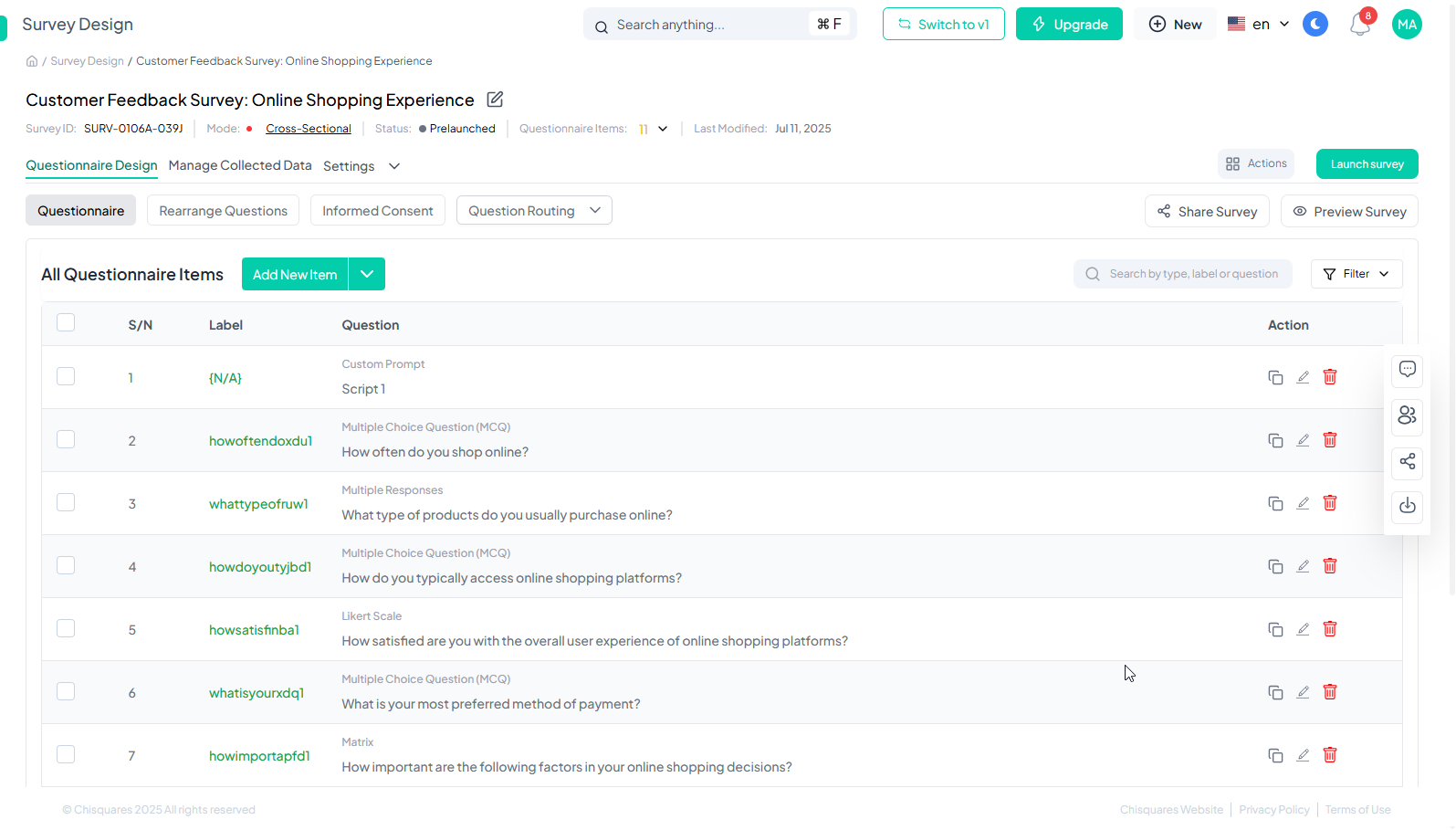
Best Practices for a Successful Import
Strictly adhere to the provided formatting instructions when using manual upload method. Confirm that your Excel file structure matches the sample template.
