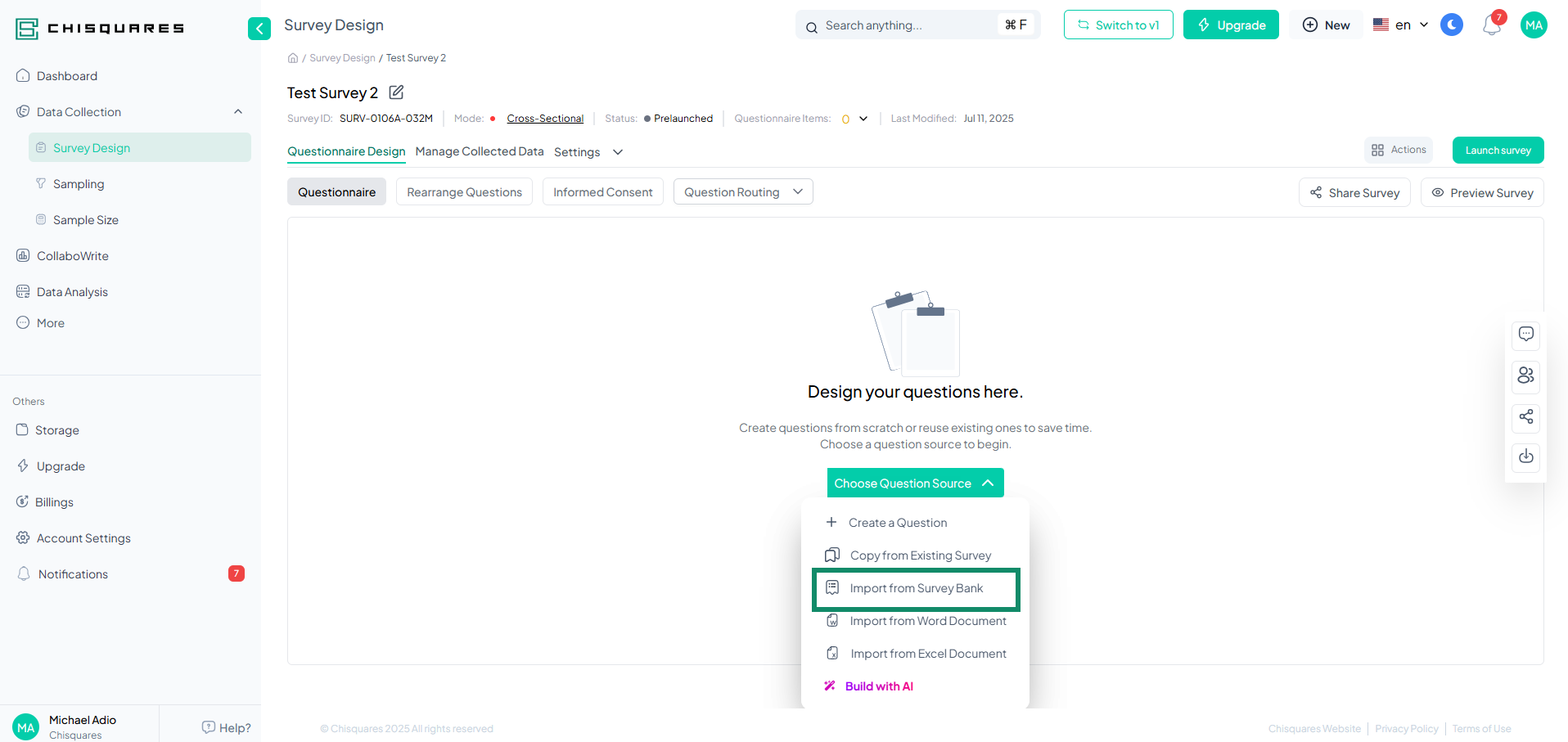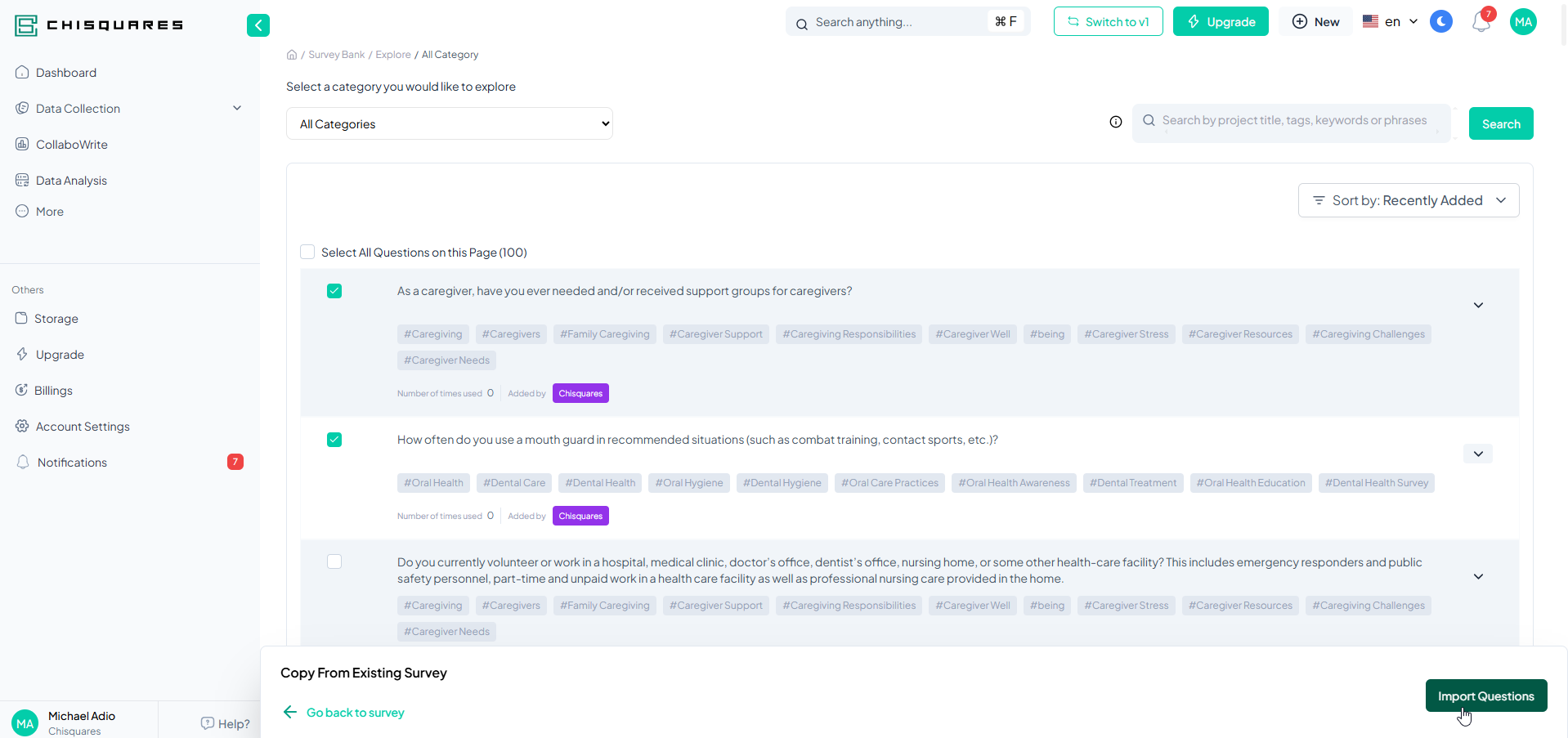Importing Questions from a Survey Bank
The Chisquares platform allows users to browse and import pre-existing survey questions directly into their own projects. This feature simplifies the survey design process by enabling the selection of categorized questions based on relevance, topic, or research focus.
How to Import Questions from the Survey Bank
You can easily import pre-existing questions into your survey using the Survey Bank feature. Follow these simple steps:
Step 1: Navigate to Survey Design
- On the left-side menu, go to Data Collection and select Survey Design.
Step 2: Choose Your Question Source
- Click the “+ New” or “Choose Question Source” button.
- From the dropdown menu, select Import from Survey Bank
Step 3: Browse and Select Questions
- You’ll be redirected to the Survey Bank interface.
- Use the category filter or search bar to explore relevant questions.
- Check the boxes next to the questions you want to include.
You can also select “Select All Questions on this Page” if needed.
Step 4: Import to Your Survey
- Once selected, click the Import Questions button at the bottom right.
- The questions will now be added to your current survey project.