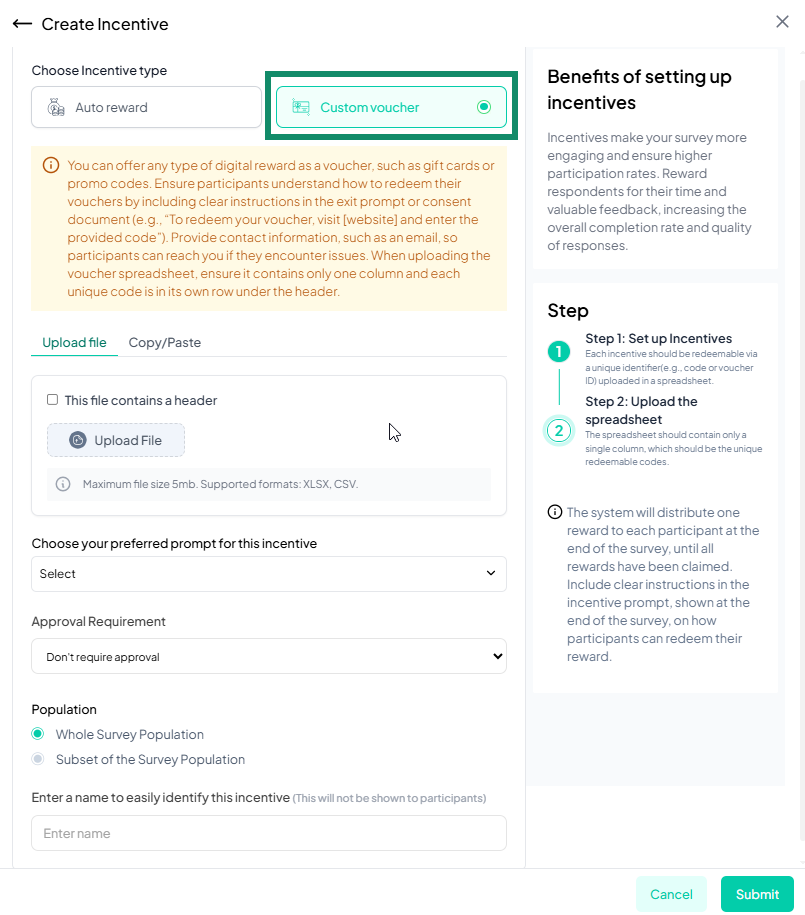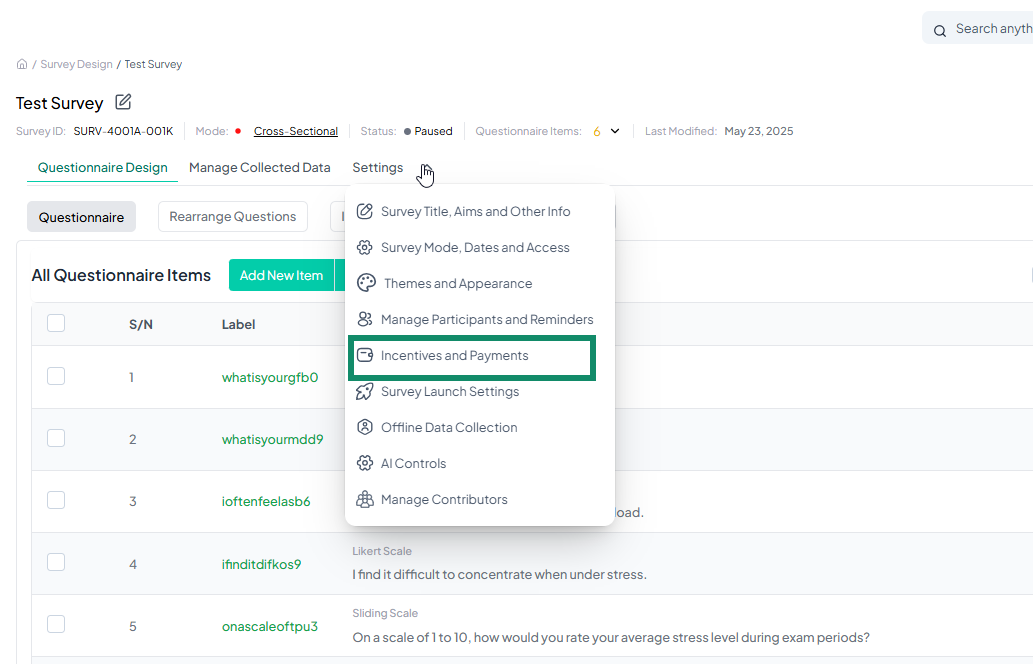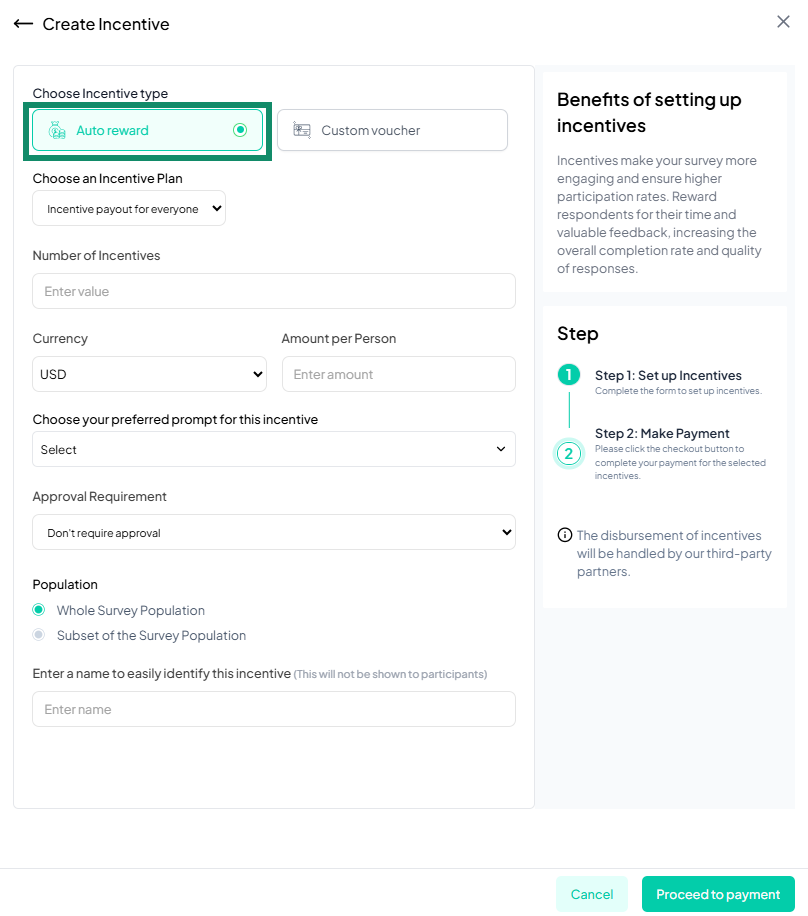Incentives and Payments
1.0 Overview
The "Incentives and Payments" functionality on the Chisquares platform allows users to offer rewards to participants, encouraging engagement and completion of the survey.
1.1 Accessing the Incentives and Payments
- Open the desired survey/project.
- Navigate to the Settings dropdown menu.
- Click on Incentives and Payments.
- Click Create Incentive.
- Choose an Incentive Type:
- Auto Reward (automatically distributed based on survey completion).
- Custom Voucher (manual distribution of promo codes or gift cards).
1.2 Setting Up Auto Reward Incentive
- Select Auto Reward as Incentive Type
- Select an Incentive Plan:
- Incentive Payout for Everyone (fixed reward for all participants).
- Define the Number of Incentives.
- Choose the Currency (e.g., USD).
- Enter the Amount per Person.
- Define the Target Population:
- Whole survey population.
- Subset of survey participants.
- Name the incentive for easy identification.
- Click Proceed to Payment.
1.3 Setting Up Custom Voucher
- Select Custom Voucher as Incentive Type
- Choose how to upload voucher codes:
- Upload File (XLSX, CSV format; max 5MB).
- Copy/Paste (enter voucher codes separated by commas, new lines, or semicolons).
- Set redemption instructions and contact details.
- Click Proceed to Payment.